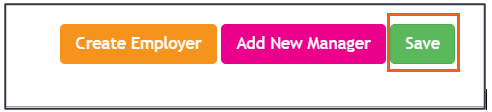How to Add an Employer Manager in Smart Assessor
Overview
Smart Assessor allows employers to be actively involved in the learning process by accessing learners' portfolios and tracking their progress.
Preparation
Make sure you have the necessary employer details and know the role they will perform in Smart Assessor.
Only Master Admins and Assessors can create an Employer Manager.
Steps to Add an Employer Manager:
- Use your Smart Assessor credentials to log in.
- Navigate to the learner for whom you want to add an Employer Manager.
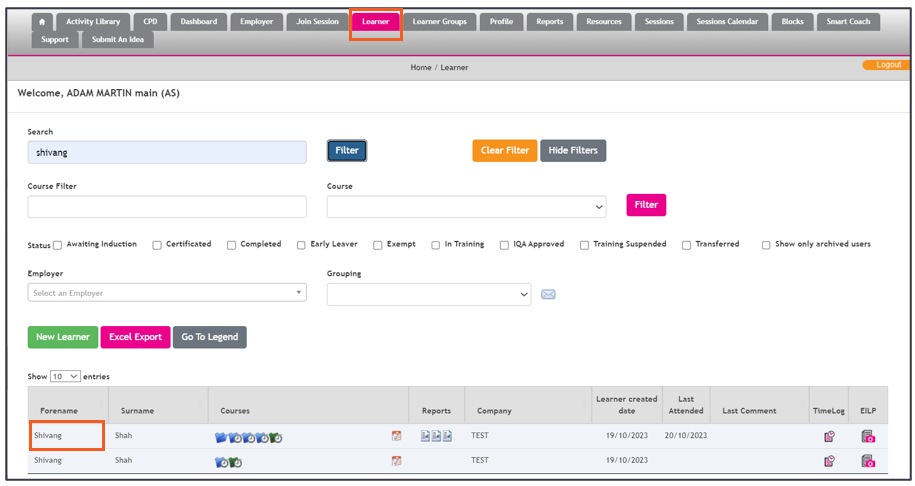
- Click on the Add New Manager tab.
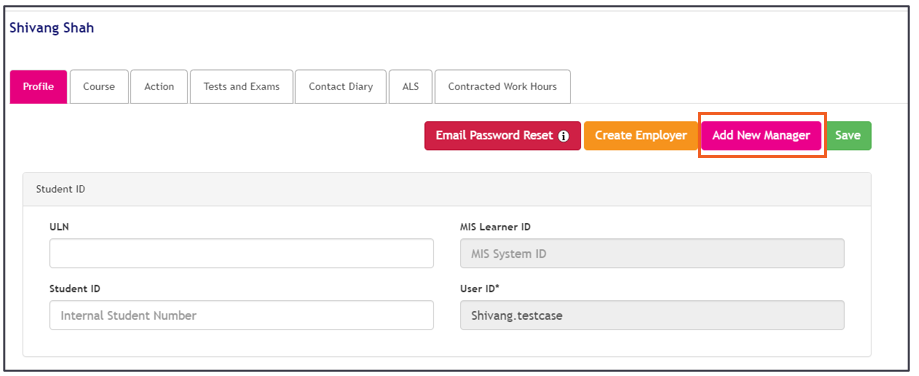
- Fill in all the required registration information (all fields are mandatory), then click Update.
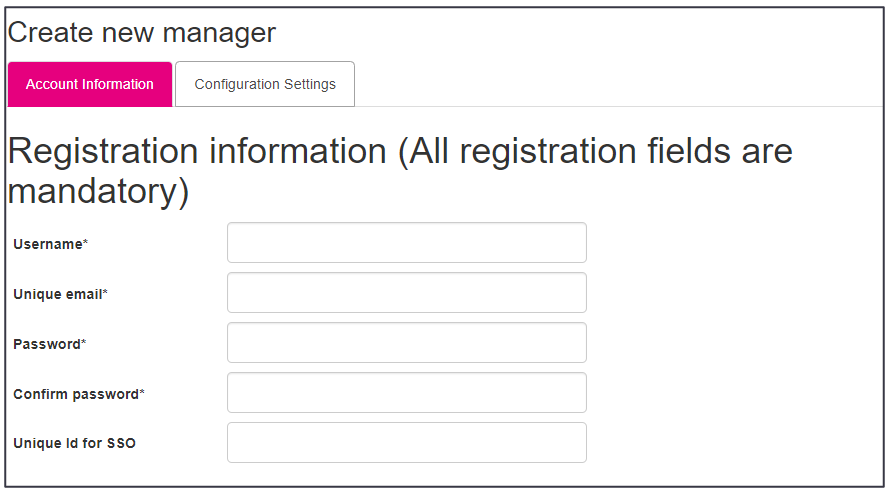
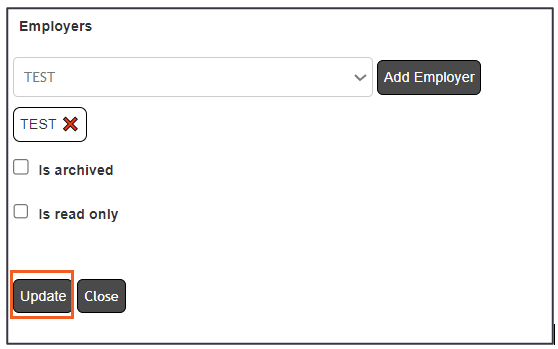
- Once the employer manager has been created, assign them by selecting their name from the drop-down list.
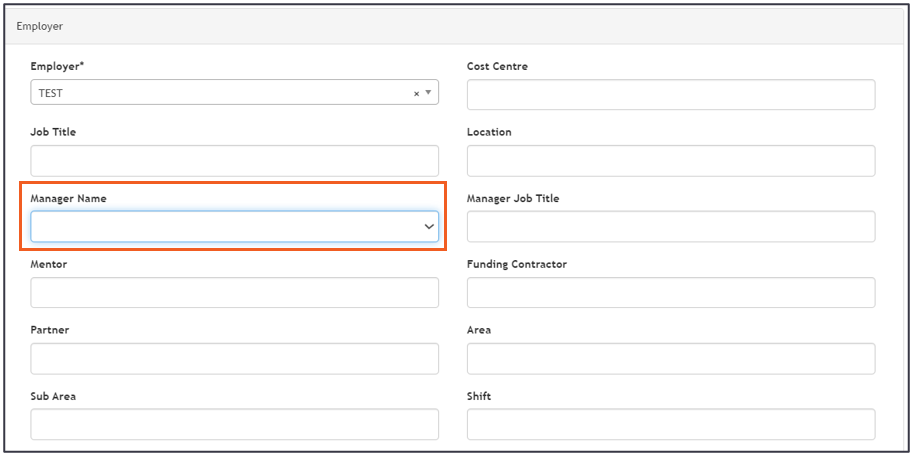
- Click Save to finalize the assignment of the Employer Manager.