How to Add Safeguarding Contact Details in Smart Assessor
What Is This For?
Smart Assessor lets you display your Safeguarding Officer's contact details directly on the Learner Dashboard. This ensures learners can easily access support if needed.
Who Can Do This?
Only Master Administrators can add or edit safeguarding contact details.
What You’ll Need
The agreed contact details of your Safeguarding Officer, including:
- Phone number
- Mobile number
- Email address
Step-by-Step Guide
- Log in to Smart Assessor as a Master Administrator.
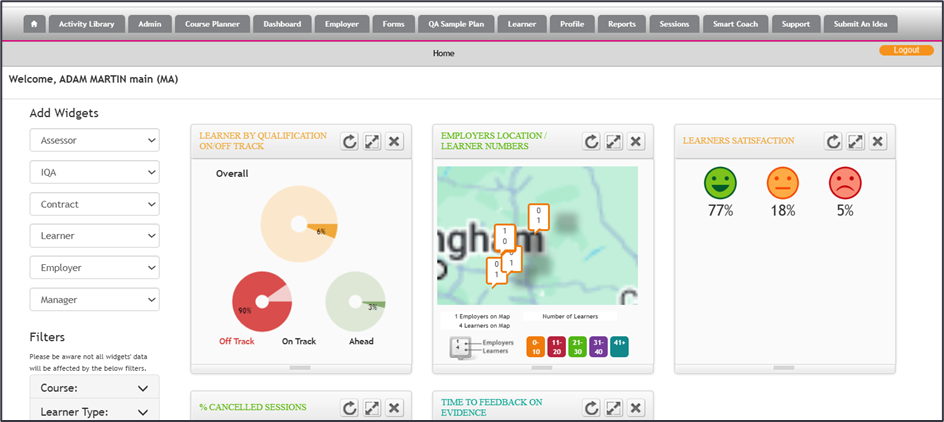
- Click on the Admin Tab in the main menu.
- Select the Safeguarding Contact option.
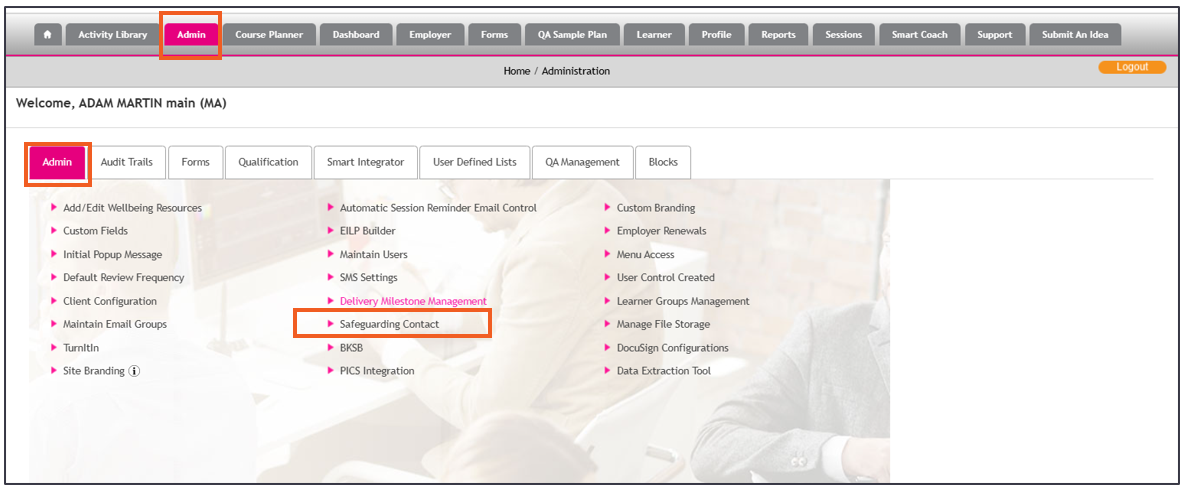
- Enter the Contact Details
- Safeguarding Officer Phone Number
- Safeguarding Officer Mobile Number
- Safeguarding Officer Email Address
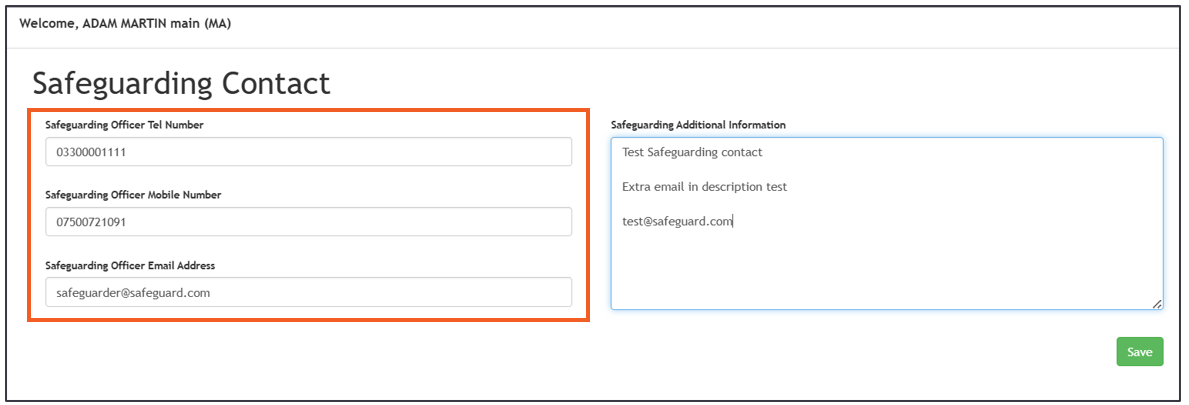
- Once you’ve entered all the details, click the Save button.
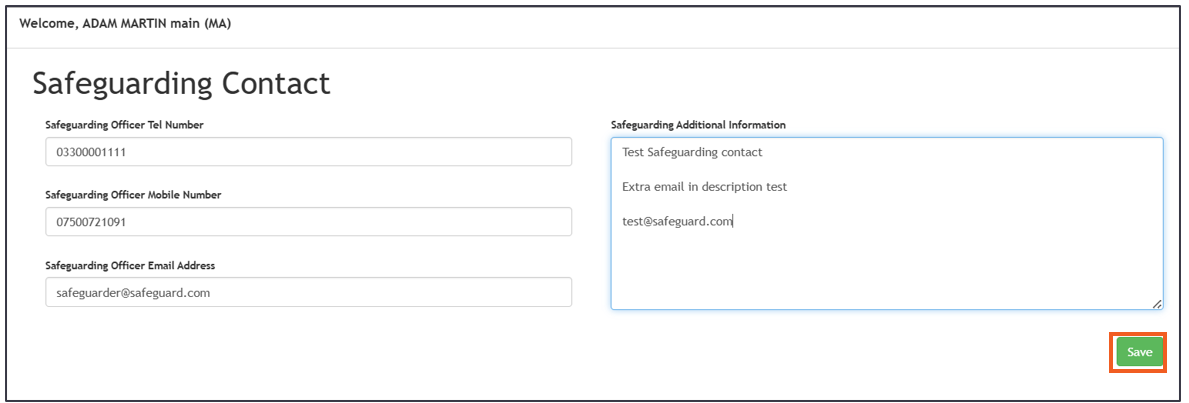
- The Safeguarding Officer’s contact details will now appear at the bottom of the Learner Dashboard for all learners to see.
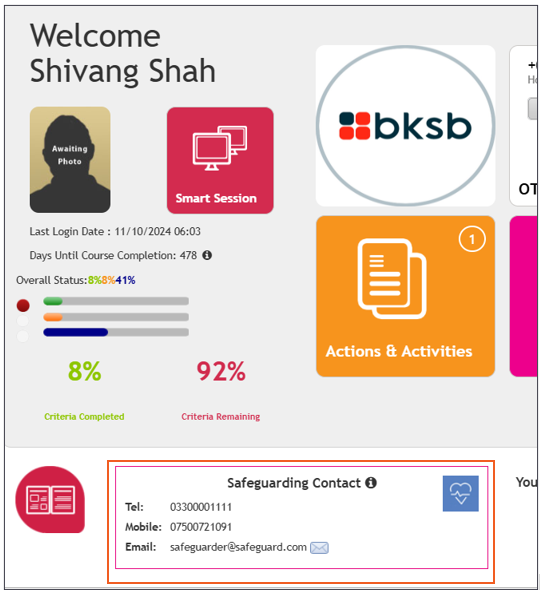
Having safeguarding contact details visible ensures learners know where to turn if they need help or support, making the learning environment safer and more supportive.
