IQA - Sample Plans: Archiving Sample Plans

OVERVIEW
Smart Assessor provides the opportunity to archive your sample plans to keep the QA area tidy.
PREPARATION
Enter QA sample plan from the grey navigation bar, you will require knowledge of which learner will be allocated to an IQA.
USER RESTRICTIONS
Users will need the following permissions to be able to view and use the above pages: -
- Master Admin only.
DETAILS
Be aware that a sample plan must have no active learners awaiting to be sampled before it can be archived. If you attempt this with active learners an error message will display.
- Select the QA sample plan from the grey navigation bar.
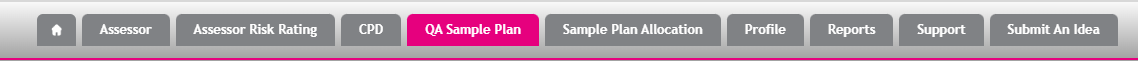
- Select the relevant Course and associated sample plan from the two drop-down lists and filter.
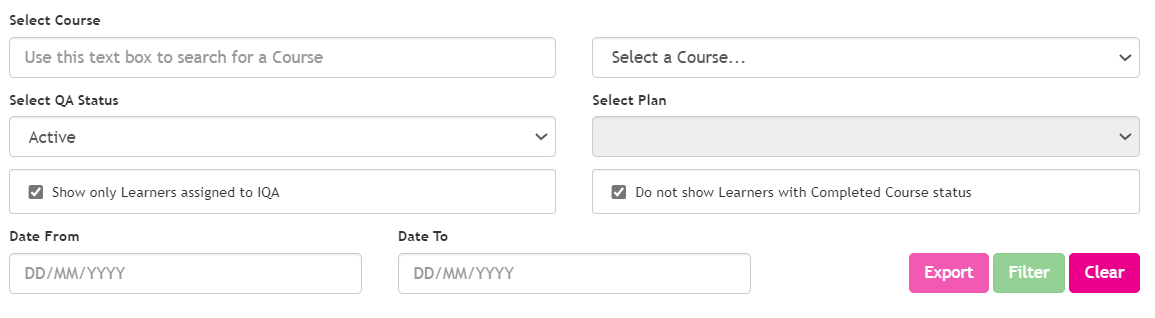
- With the course and sample plan selected, click the button named Plan Management located at the bottom left of the page.
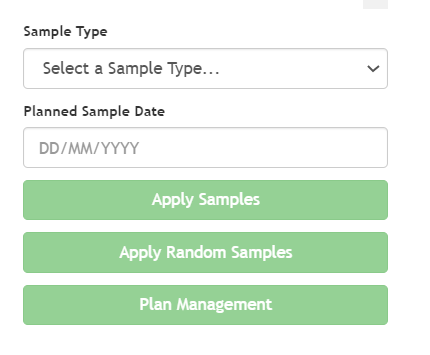
- The Plan management page will load. From where sample plans can be archived if no longer required by clicking the Archive button

