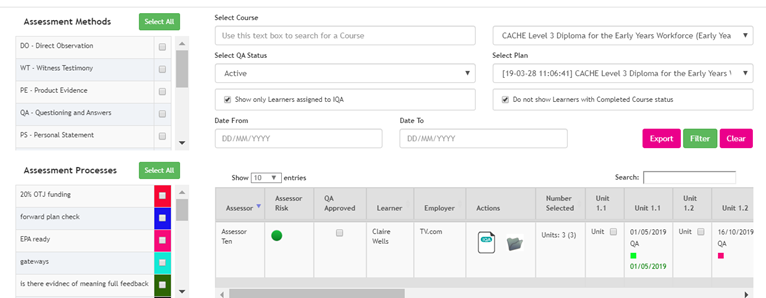IQA - Exporting an IQA Sample Plan

OVERVIEW
Smart Assessor provides the opportunity for the IQA sampling plan to be exported, this user guide will demonstrate the steps in how to export IQA sample plans.
PREPARATION
Login is using IQA or Master Admin credentials.
USER RESTRICTIONS
Master Admin and IQA- only
DETAILS
- Select QA sample plan from the grey navigation bar.

- Select the relevant Course and associated sample plan from the two drop down lists and filter.
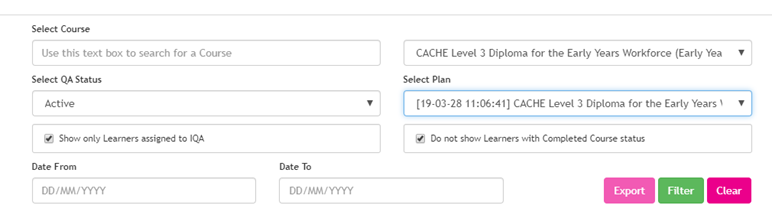
- Select export option which will export the IQA sampling plan to Microsoft Excel. (Note* if filters or searched data has been applied the exported data will only contain the filtered data)