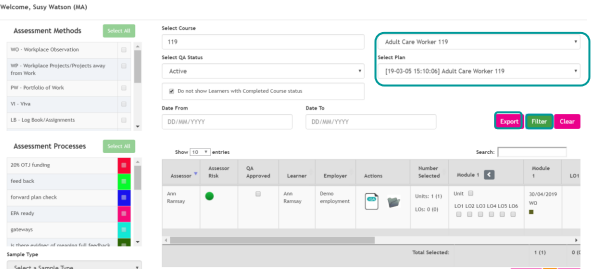IQA - Sample Plan: Access & Export

OVERVIEW
Smart Assessor provides the opportunity to access and export IQA sampling plans.
PREPARATION
IQA sampling plans are now based on courses, ensure information is available on the naming structure of the sampling plans,
which is generated from master qualification.
USER RESTRICTIONS
Master Admin- only
DETAILS
- Click QA Sample Plan from the grey navigation bar.
- Select QA sample Plan option
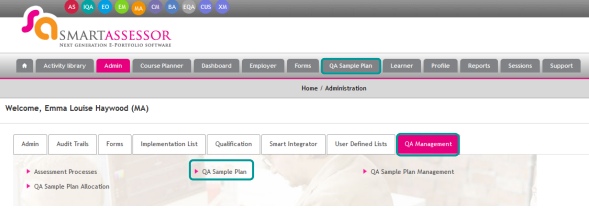
- Select a course and associated sample plan from the dropdown lists. Select filter option to display the sampling plan.
- Select Export option, an excel spreadsheet will download to your computer