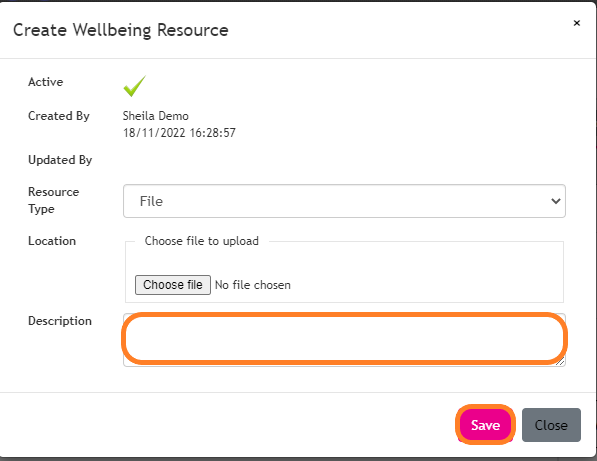Add/ Edit Wellbeing Resources
Wellbeing resources can only be created by a Master Admin and are available to ALL learners via the Wellbeing Resources tile.
To add or edit a Wellbeing Resource:
- Select the Admin navigation tab.
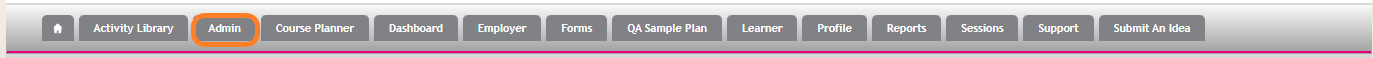
- Click on the Add/Edit Wellbeing Resources menu item.
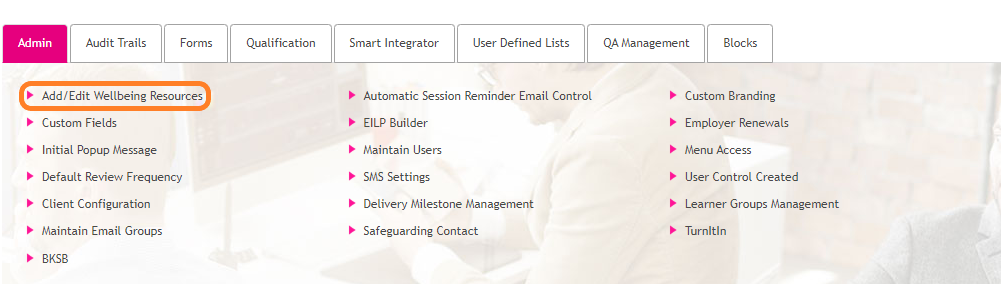
- This displays the list of resources that have already been uploaded to the site. Exisiting resources can be deactivated, reactivated or deleted using the Action buttons.
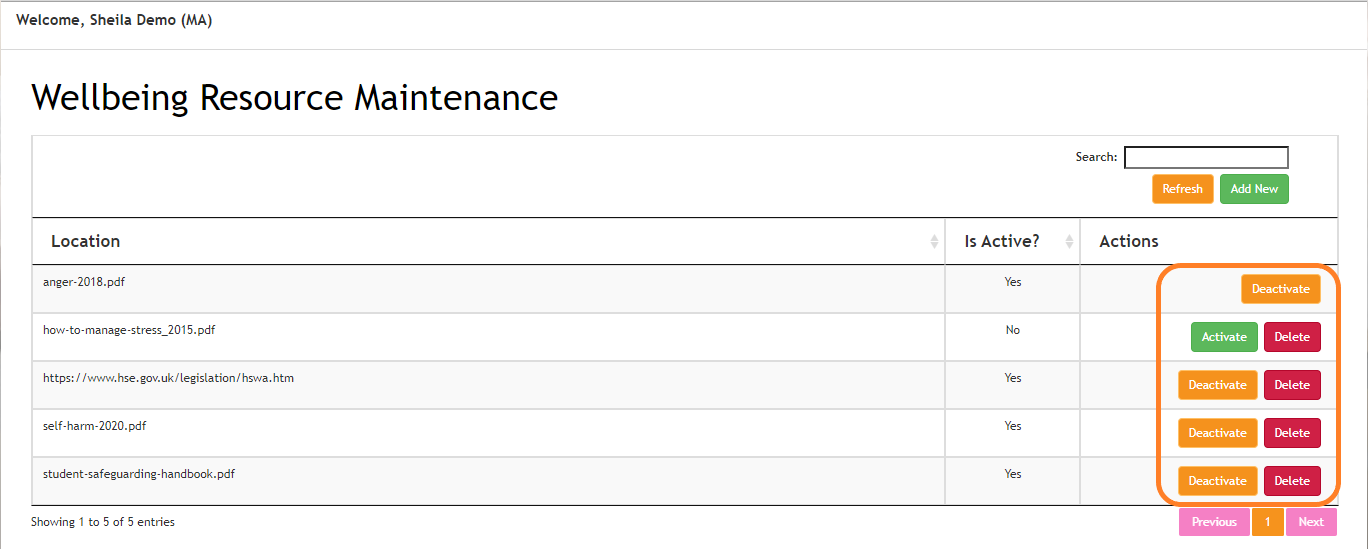
- To create a new Wellbeing Resource, select the Add New button. This will open the Create Wellbeing Resurce modal.
- Select the Resource Type drop down to choose whether you are uploading a file or linking a URL.
- To upload a file select the Choose File button to browse your computer for the desired file.
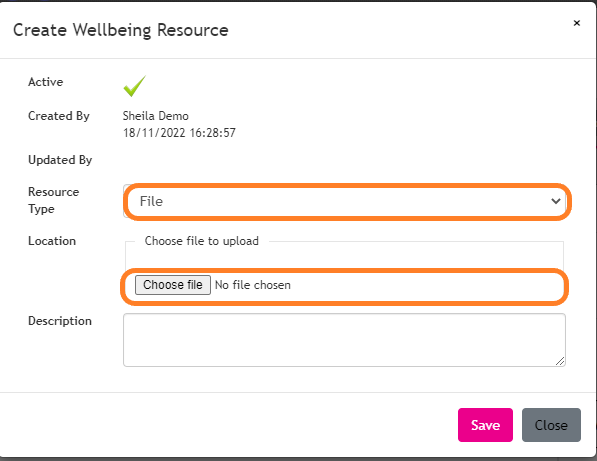
- To link using a URL, simply enter the URL into the Location field.

- Finally enter a description and select Save to create the new resource.