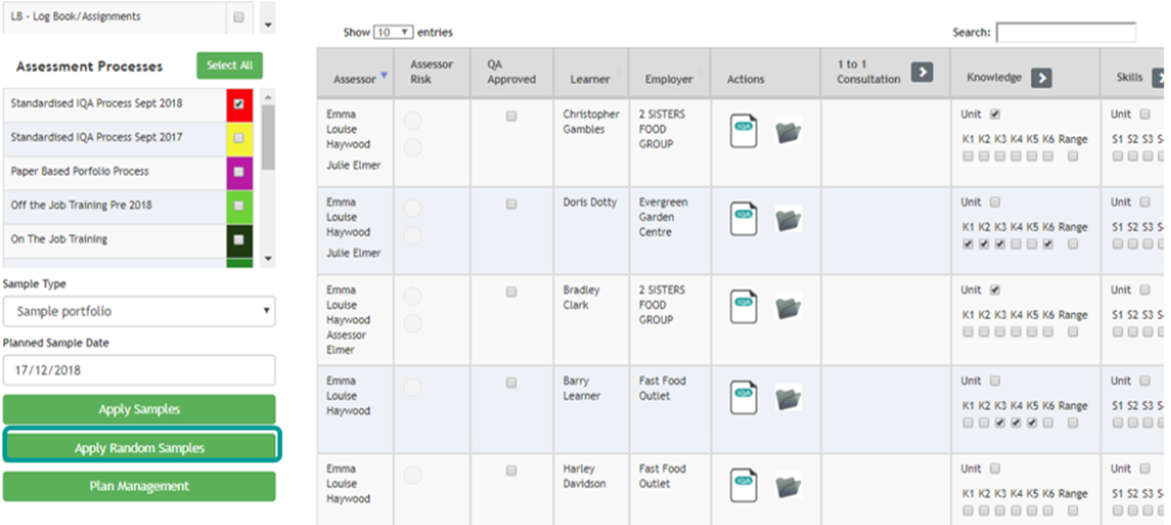IQA - Carrying Out Sampling and Editing Samples

OVERVIEW
Smart Assessor provides the opportunity to apply IQA samples, this user guide demonstrates how to IQA apply samples to a sampling plan.
PREPARATION
Login in using IQA credentials
USER RESTRICTIONS
Users will need the following permissions to be able to view and use the above pages: -
- IQA only
DETAILS
- Select QA sample plan from the grey navigation bar.

- Select the relevant Course and associated sample plan from the two drop-down lists and filter
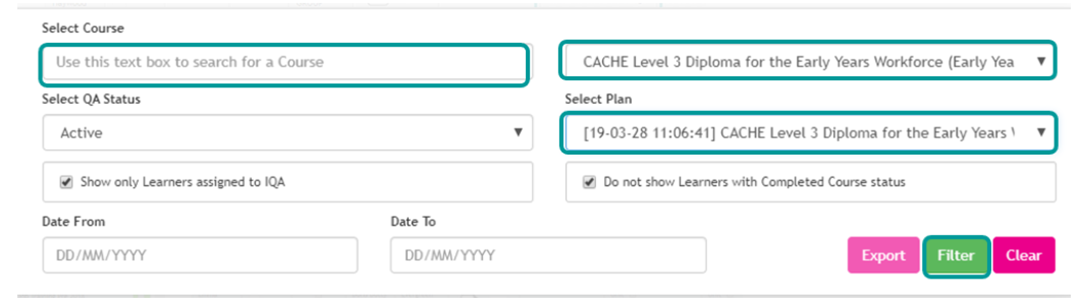
- Select the appropriate Assessment Methods & Assessment Processes. (Note: Assessment methods are fixed and cannot be amended & Assessment Processes are customisable and created by Master admin role)
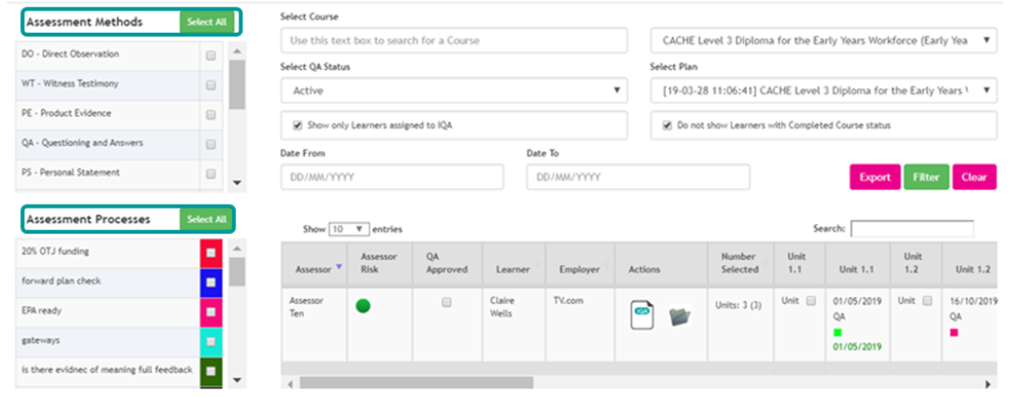
- Select the appropriate Sample Type and Sample Date.
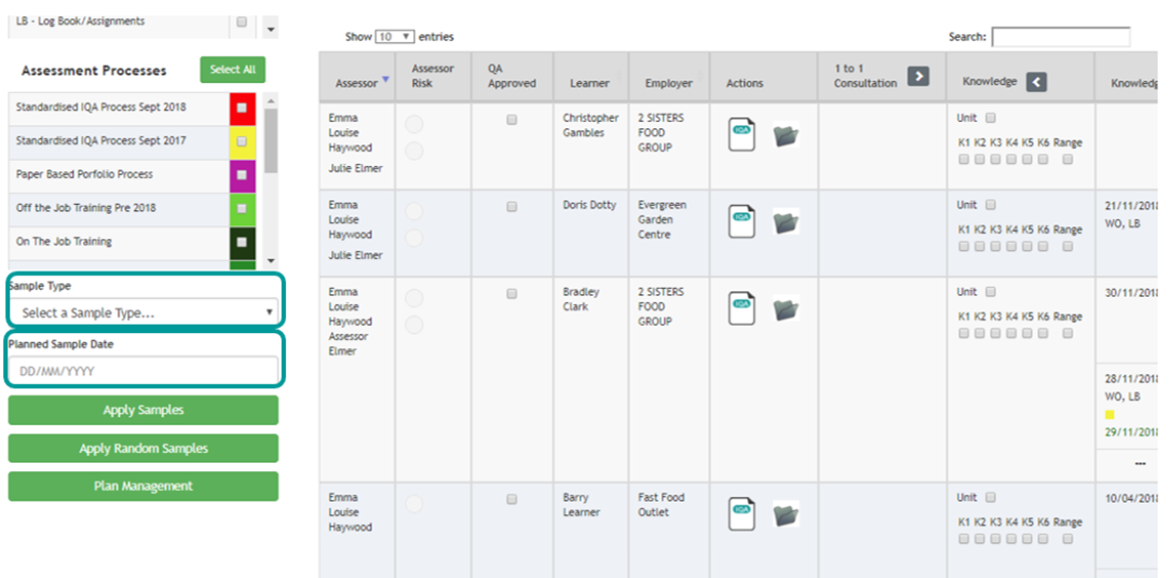
- Select the appropriate sampling. Choosing either the unit or individual criteria within the chosen unit.
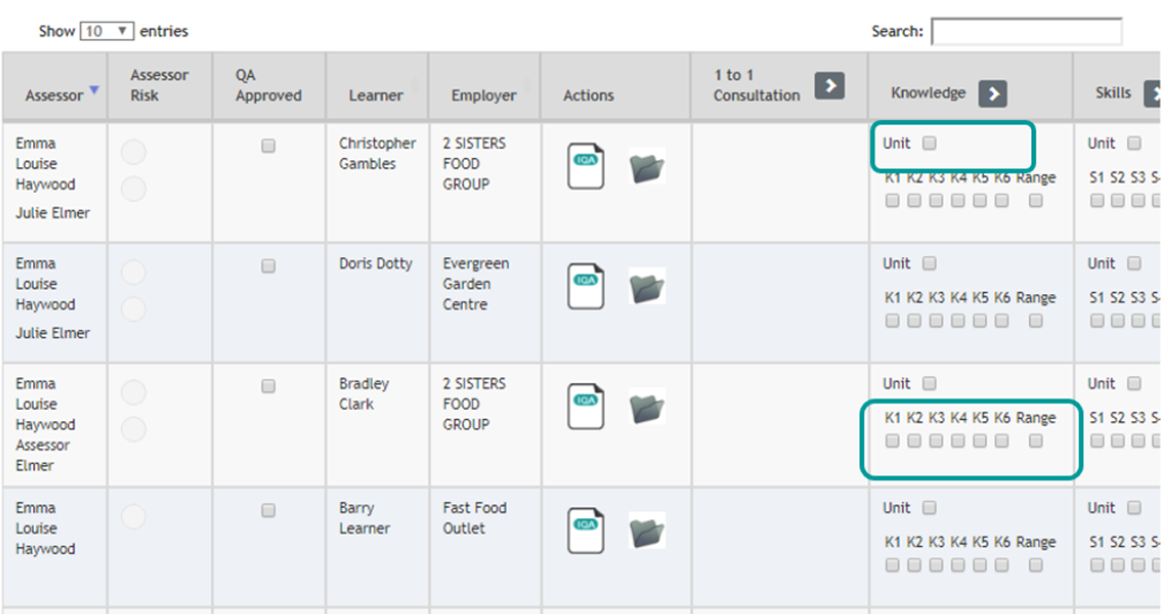
- Click Apply Samples.