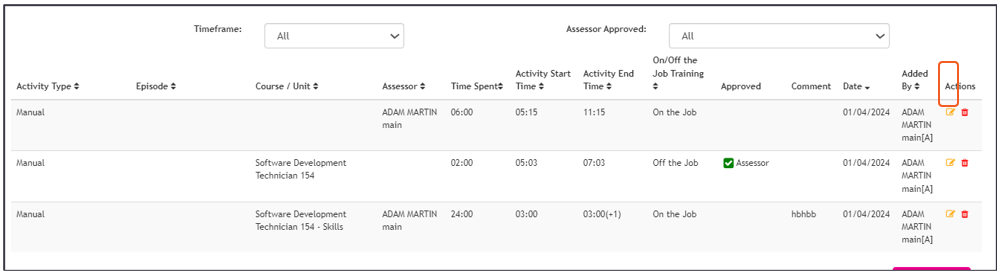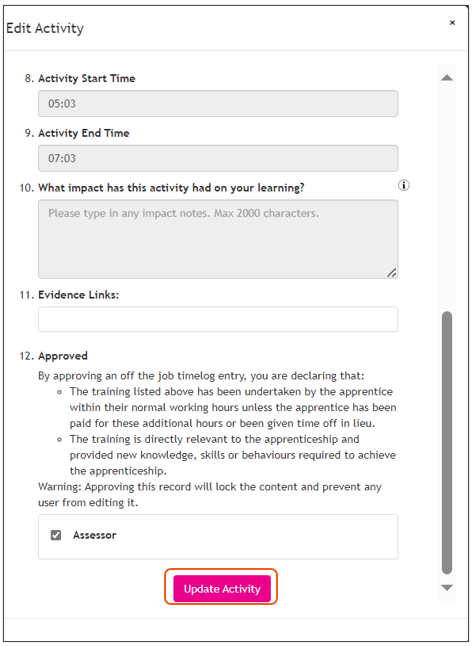HOW THE ASSESSOR SIGNS OFF THE OTJ ENTRY
- Through the Assessor Dashboard search the learner and click on the time log.
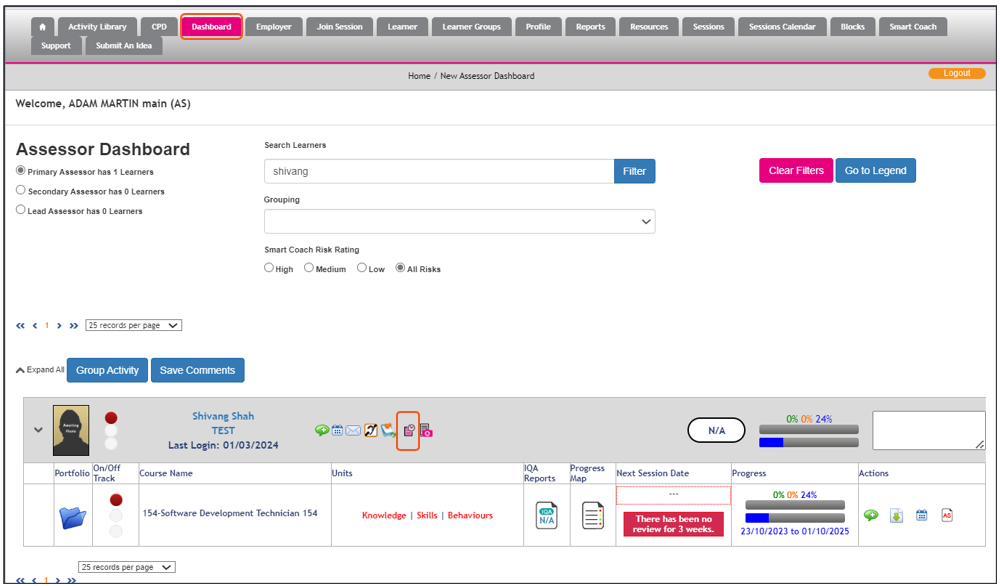
- Open the learner's OTJ entry and review the details and then click on the Update activity.
Note: Assessor can filter the list of OTJ entries by their Approval status. They can also filter by entries made within a certain Timeframe also they can apply these filers when exporting the list of entries to excel.