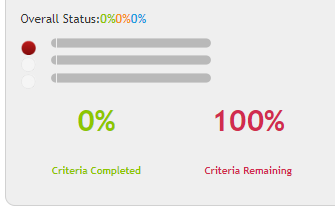Qualifications - Exclude from Overall Progress
OVERVIEW
Smart Assessor provides the opportunity to exclude courses from overall progress calculations, such as induction, bespoke training courses or bespoke courses created via course builder.
Only Master Admin has permission to perform this task.
- Click Admin tab, Select Qualification tab, then select Exclude from Overall Progress option.
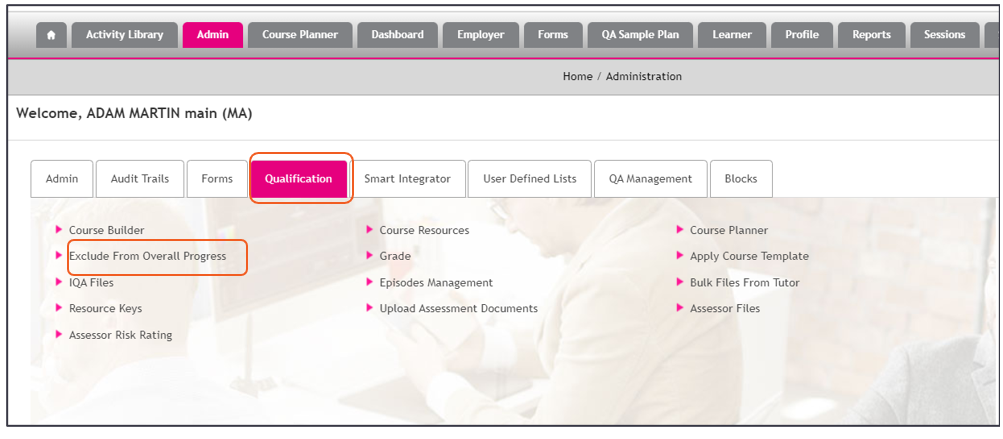
- Select a course from drop down option.
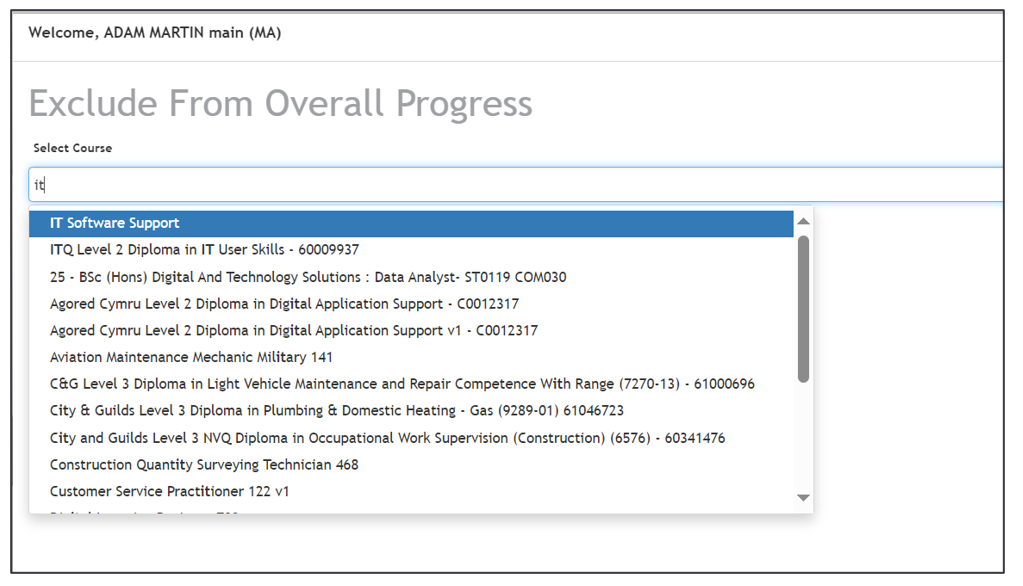
- The following statuses are automatically excluded from the overall progress calculations:-
- Completed
- Certificated
- Transferred
- Early Leaver
These can be altered if desired.
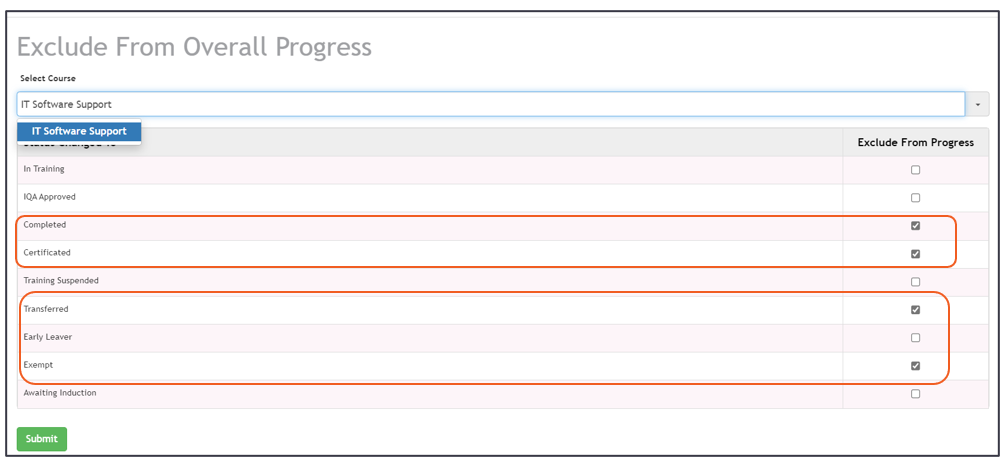
- Select all the statuses that you want to be excluded from the overall progress for the selected course and click the Submit button.
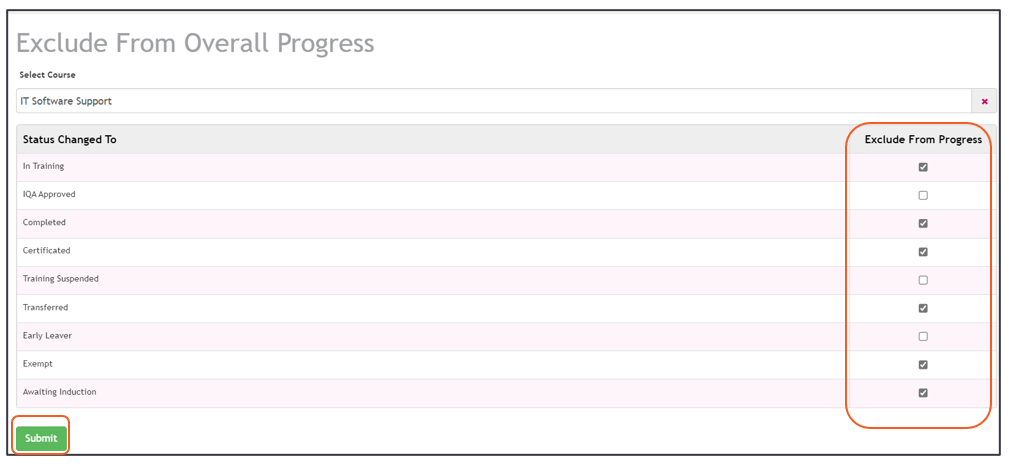
- That setting will be applied for all learners registered to that course. Therefore when a learner is registered to that course and the Course Status has been set to exclude from overall progress, you will see that the checkbox on the learner's course details is selected. Master Admins only can manually amend this setting on a Learner Course level if necessary.
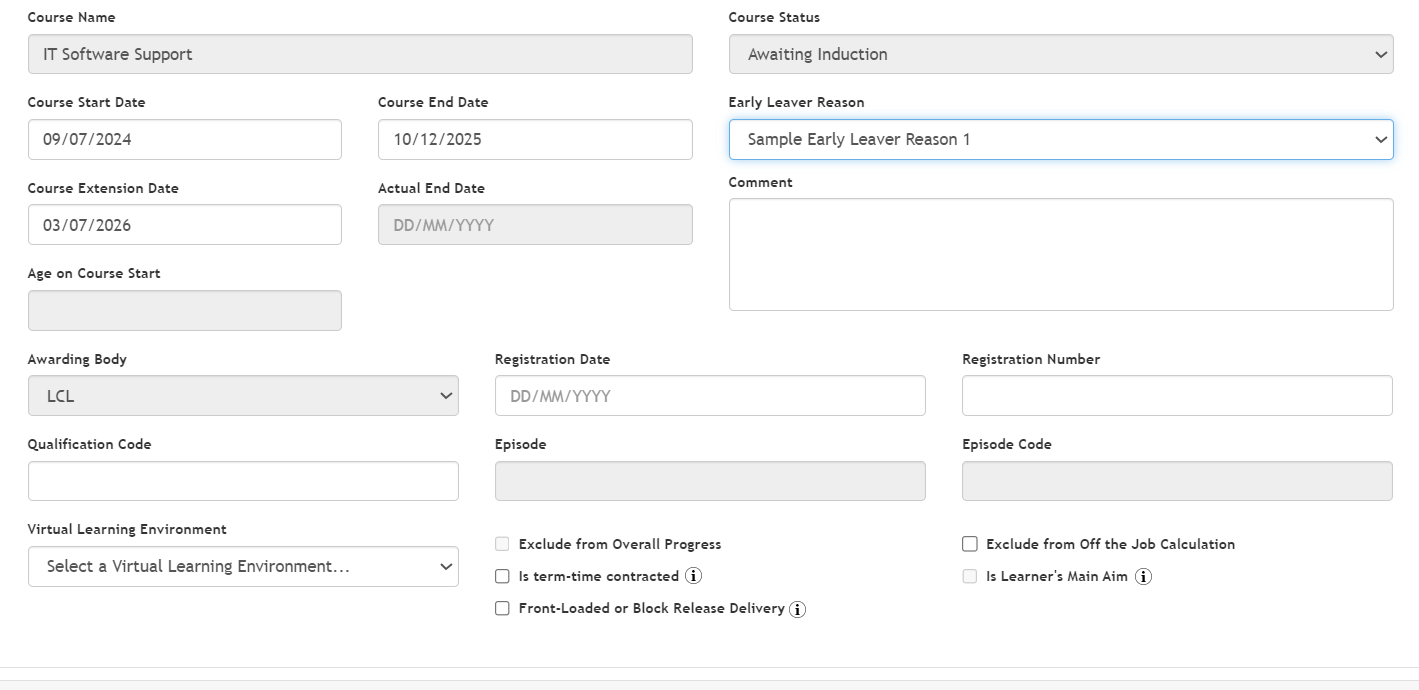
- Here we can see that a unit has been signed off as RPL for this learner who is awaiting induction:
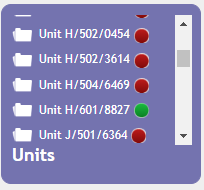
However, as the course status is Awaiting Induction, this progress is not yet reflected on the overall progress bars for that learner's course (as seen on the Overview Dashboard for the learner).