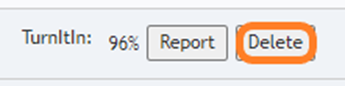Turnitin Submission
OVERVIEW
This guide will show how Assessors can submit evidence to Turnitin.
PREPARATION
USER RESTRICTIONS
Users will need the following permissions to be able to view and use the above pages: -
- Assessor
DETAILS
If you have Turnitin enabled for your site, an additional row will appear on the Evidence Description page called Turnitin. Please note the maximum file size for Turnitin submission is 100 mb. The minimum number of words for submission is 20 words.
Select the Submit button to check for familiarity.

You will see messages as the file is submitted to show the progress of the file. You can navigate away from this page and return to it if needed.
This process will time out after 30 minutes, if the report is not generated in this time, you will have to resubmit it.
A successful submission will result in a familiarity score.
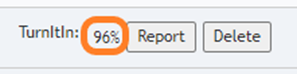
Click the Report button to open a new window in your browser and view the report in Turnitin.
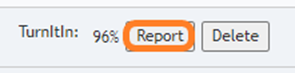
You can see in the example below that a passage was copied from Wikipedia resulting in the high familiarity score. Learners will be able to see the familiarity score but not submit or view the report.
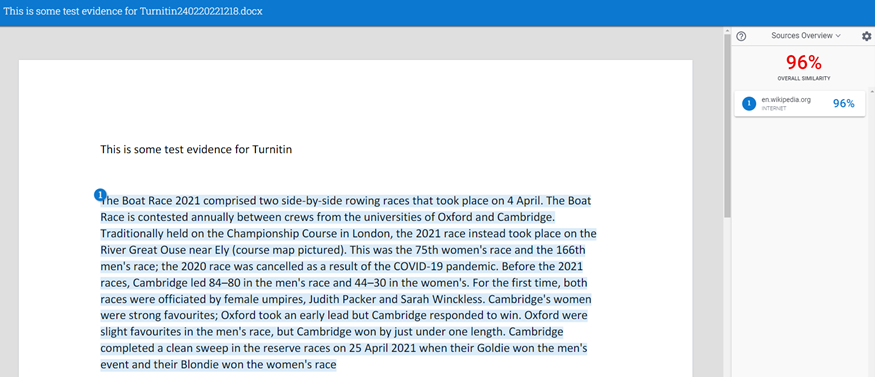
Alternatively, the submission might fail, you should see an error message detailing the reason for failure.
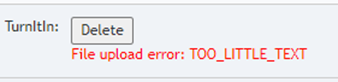
In Smart Assessor, it is possible for learners to upload multiple versions of the same piece of evidence using the resubmit button. We have therefore included the Turnitin setting 'Auto Exclude Self Matching Scope' for resubmitted evidence.
I have added some text onto the document seen above and resubmitted that. As you can see the familiarity score is lower as there is additional text in the document and the original text has not been matched for familiarity, only the section copied from Wikipedia has been identified.
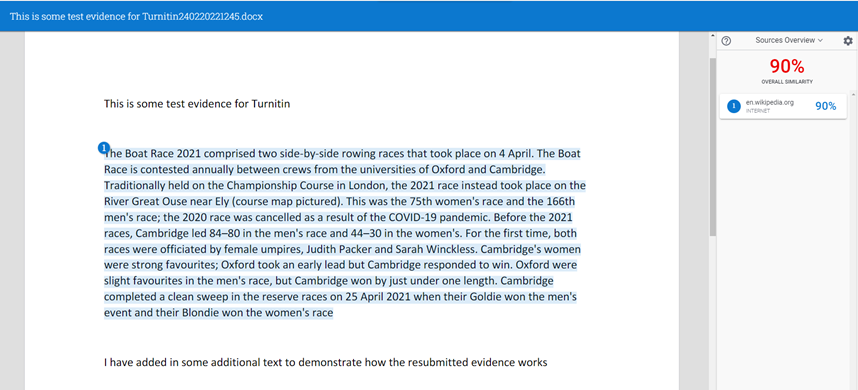
If you want to remove a file from Turnitin, select the Delete button, this will remove that record from Turnitin. The evidence will remain in the Smart Assessor Evidence Library.