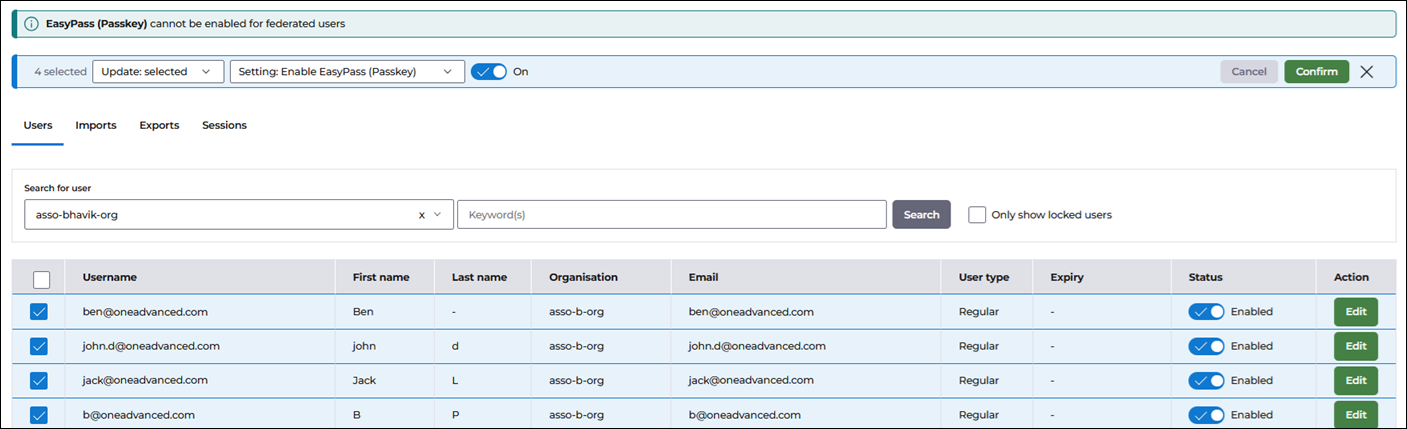OneAdvanced Identity - Enabling EasyPass for your ePortfolio Users
Overview
If you an Admin aiming to make the login experience for learners, employers and staff as easy as possible through OneAdvanced Identity, then our EasyPass feature may be on interest.
EasyPass is a passwordless authentication method using passkeys for secure and seamless login. It leverages biometric authentication (Face ID, Touch ID, Windows Hello) and stores credentials securely on a user’s device. This eliminates the need for traditional passwords or OTP-based authentication.
This feature is now available to use as a OneAdvanced Platform Identity service and provides users with an alternative to traditional username/password or OTP login methods.
Full Guidance
For further EasyPass guidance, check out the full guidance.
Enabling EasyPass (Passkey)
EasyPass can be enabled at the Organisation or User level. Enabling EasyPass at the Organisation level means that any new users created will automatically have EasyPass enabled for them.
When viewing an Organisation's details, within the 'Authentication' tab, EasyPass can be enabled under the 'Password Security' section.
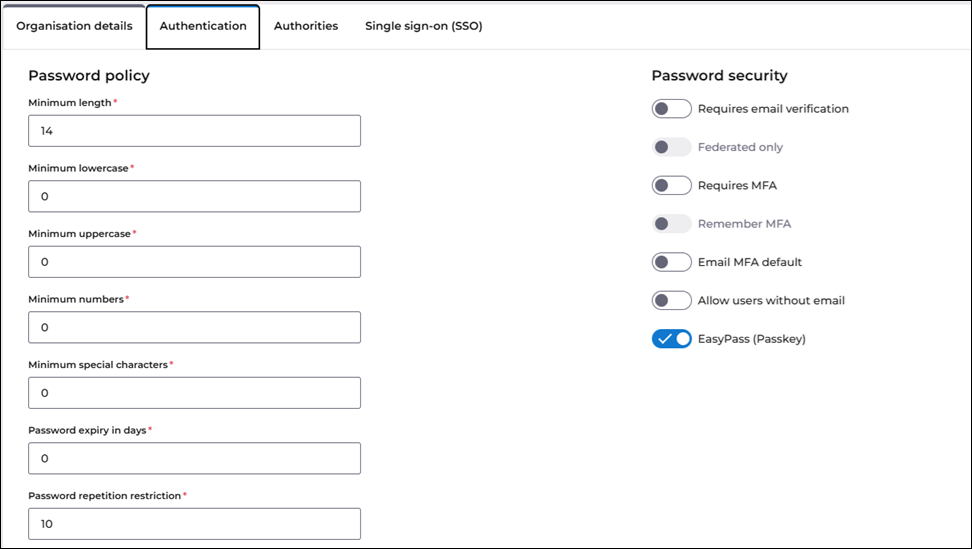
If you want to enable EasyPass for only a handful of users to test with before a wider rollout, this is also possible. When viewing a user's details, EasyPass can be enabled for them under the 'MFA methods' section. Please note, EasyPass can always be enabled or disabled for an individual user regardless of the setting at the Organisation level.
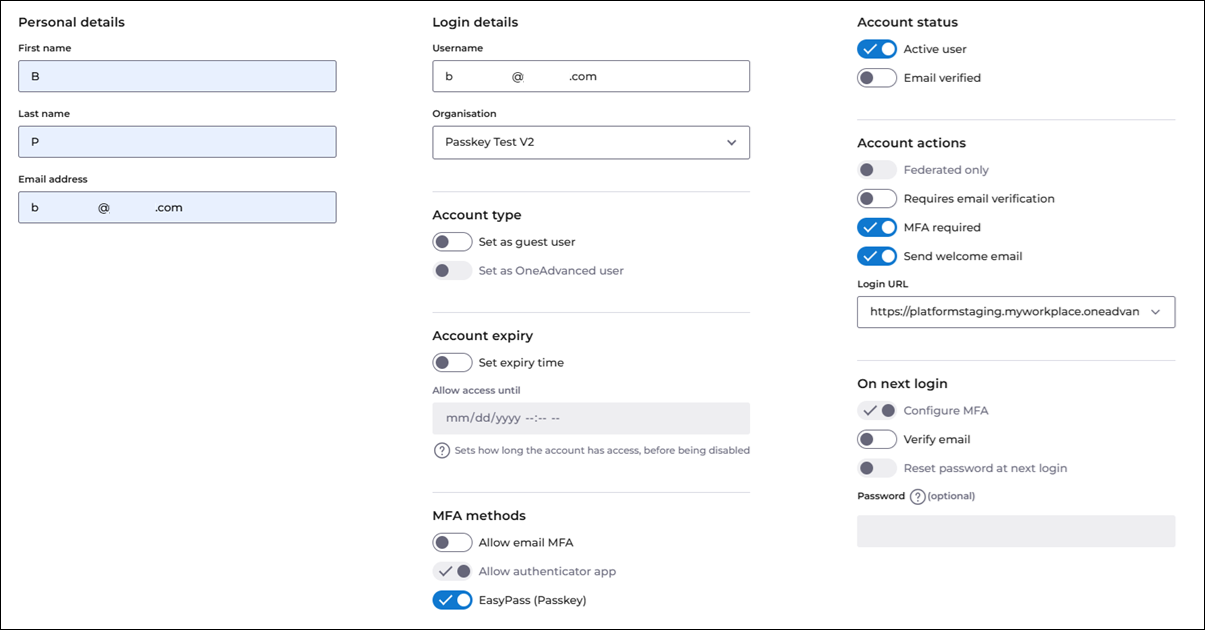
If you want to enable EasyPass for all of your existing users, then you can bulk update your users to have it enabled.