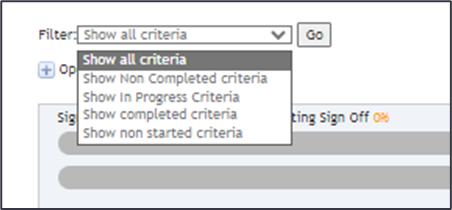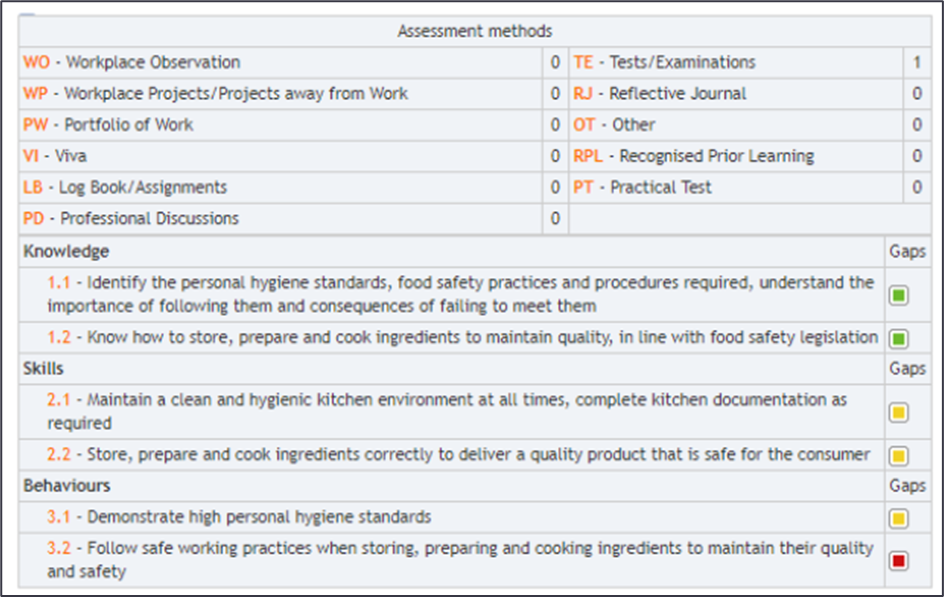PROGRESS MAP (GAP ANALYSIS)
- From the Assessor dashboard, click on the chevron to open all course portfolios, click a course portfolio to navigate to the learner’s dashboard.
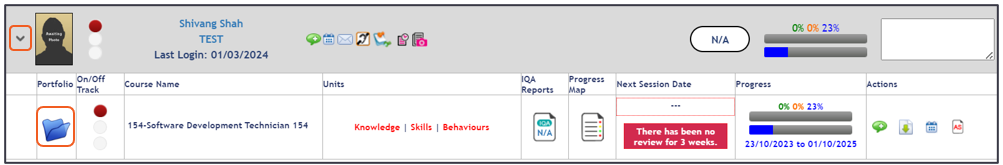
- Click the Progress Map tile.
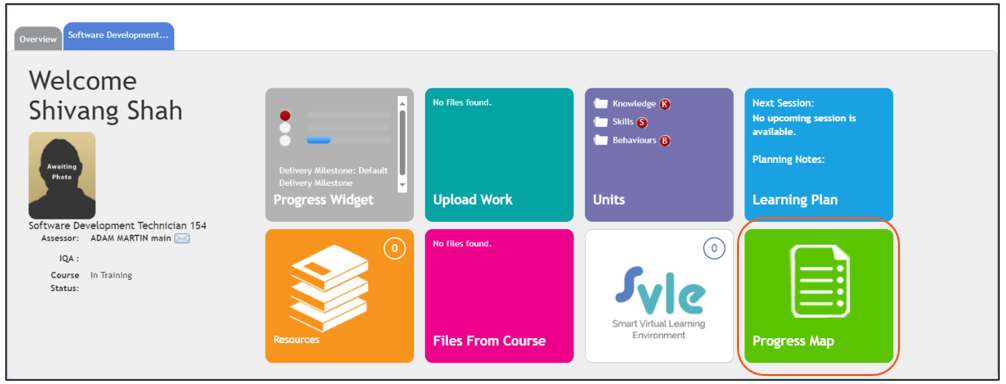
- View the learner progress against the course: -
- Red indicates not started.
- Amber indicates working towards
- Green indicates completed.
Note: Gap Analysis can be filtered, and filter has been applied will also carry over to the PDF Export of the Gap Analysis.