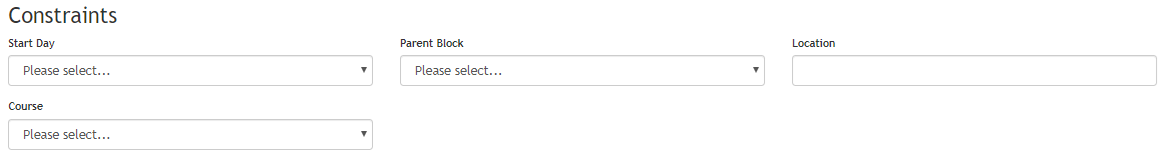Creating Blocks

OVERVIEW
An assessor can create Block courses for their students to attend and rules can be added as well; this includes what day the course starts on, where the session takes place and if they have to do certain another block first ( for example food safety before cooking meat)
PREPARATION
If there are Activities present for the course and resource these can be added to the session at set days as well.
USER RESTRICTIONS
Other assessors can book blocks and re-use the blocks.
DETAILS
- On the Grey, ribbon select the Block TAB
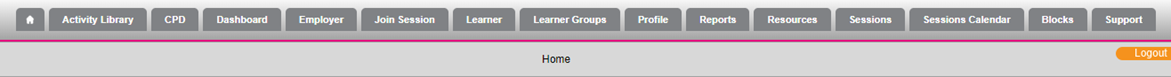
- In here you can see all the blocks that have, and make new ones as well by selecting the Create Block button
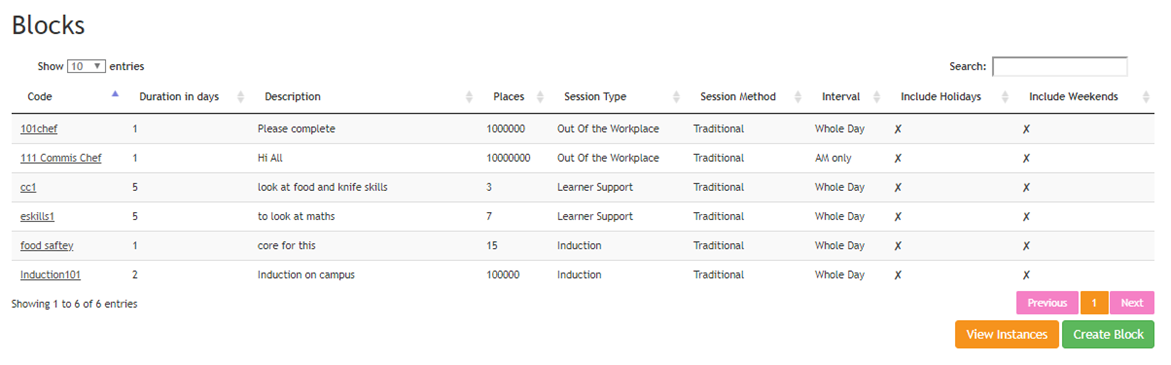
- If you click create blocks you can then fill in the boxes to create a block - anything with an Asterix next to the titles is mandatory
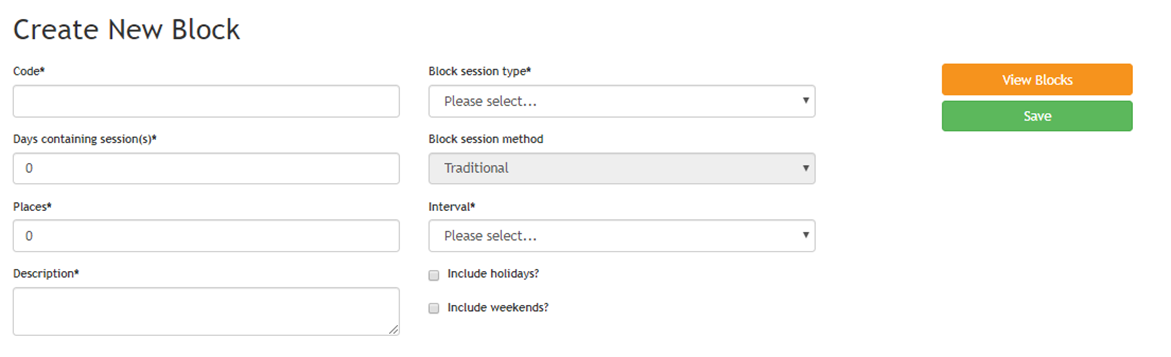
- Under this you have some optional Constraints/Rules that you can set (if these are set you will NOT be able to book the block