How to update non learner's User ID in smart assessor
- Logged in as a Master Administrator, select the Admin Tab and then click on the Maintain user.
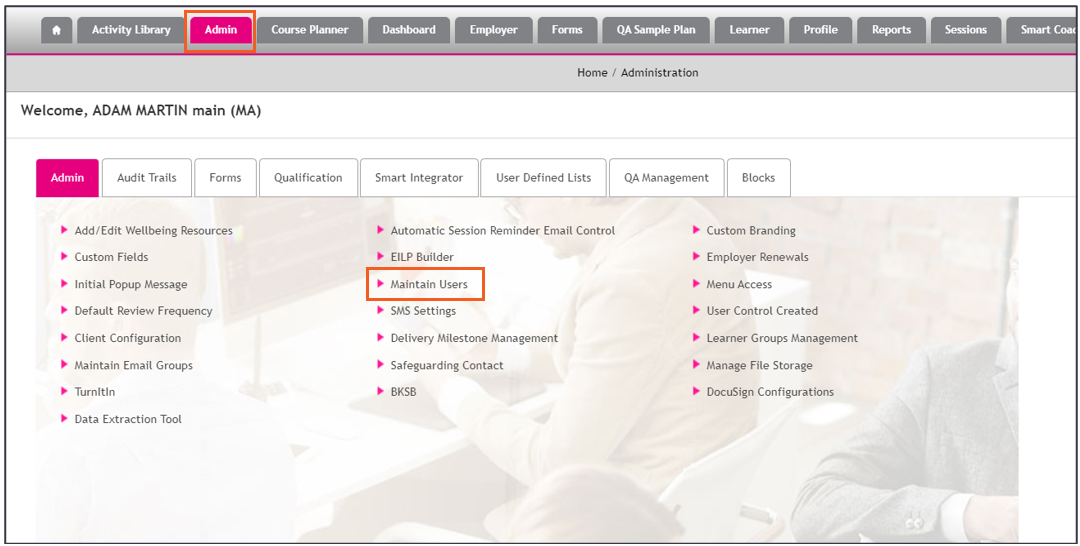
- Update the non-learner’s User ID.
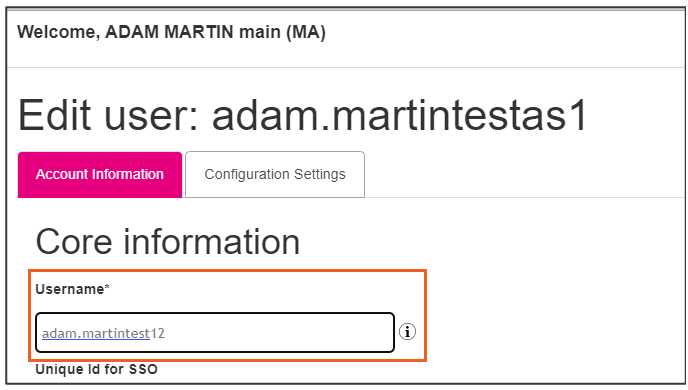
- Then click on the Update.
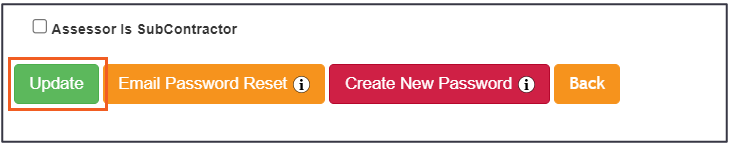
Note: if the new chosen username already exists within smart assessor, then a validation message will appear, and a new username is to be entered.
