How to update learner's User ID in smart assessor
- Logged in as a Master Administrator, select the Learner Tab, followed by the Profile Tab.
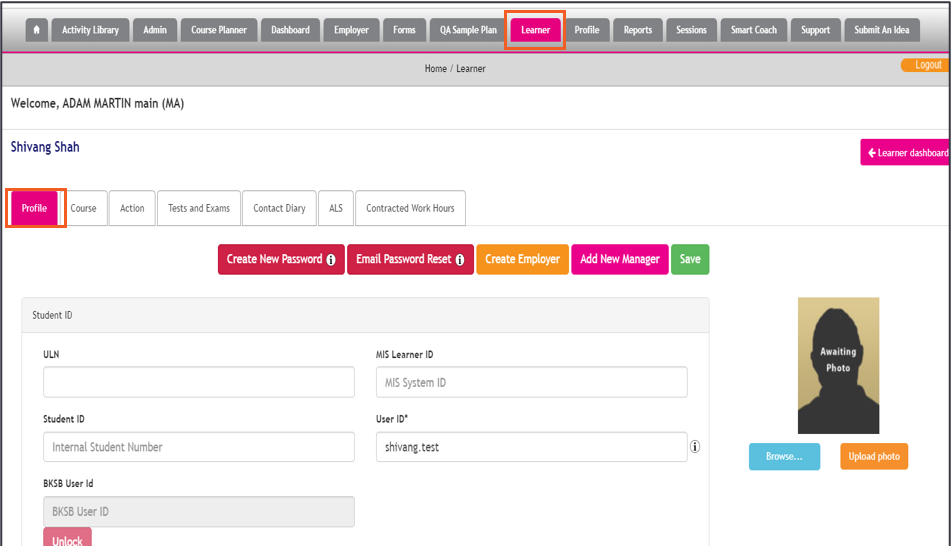
- Update the learner’s User ID.
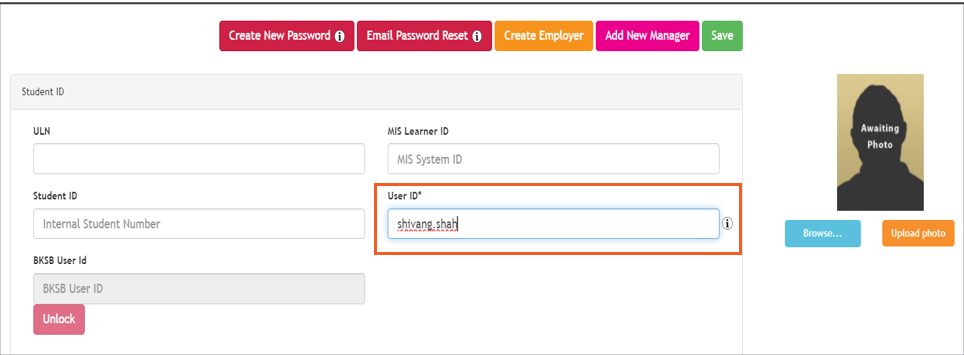
- Then click on the Save.

Note: Please note that the following cannot be configured for sites enabled with OneAdvanced SSO and the ePortfolio Support Team will not assist editing usernames for OneAdvanced SSO enabled users, as this can impact the link ePortfolio has with the OneAdvanced SSO service.
