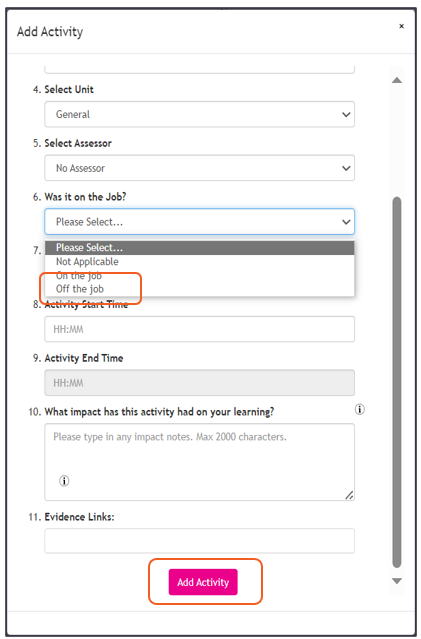How A learner LOGS OTJ
- Access portfolio using log in credentials, navigate to the portfolio ‘Overview’ tab, click the Time Log tile and learner is also able to access their Time Log via the ‘Time Log’ tab at the top of the screen.
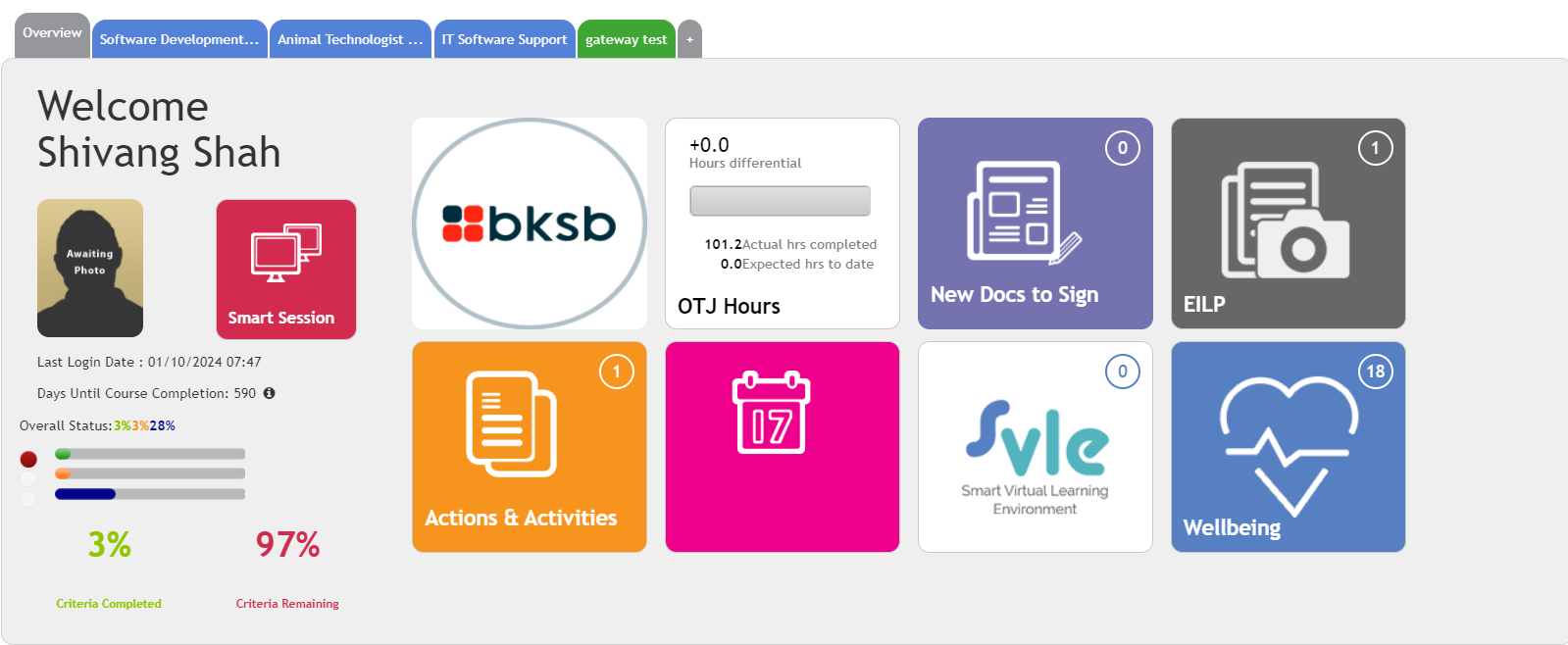
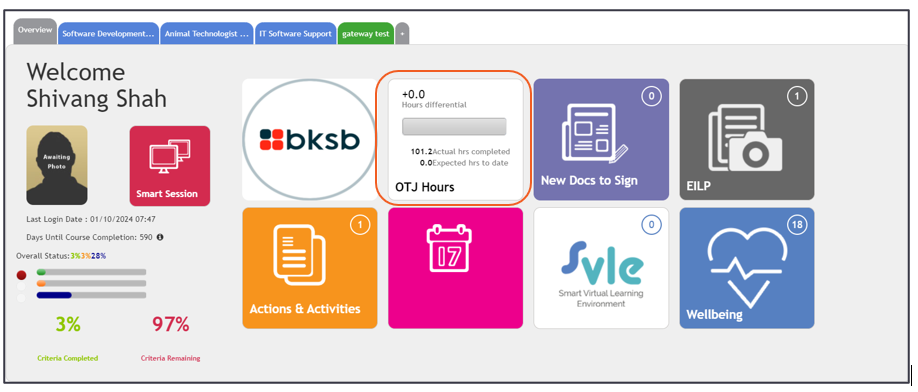
- Click add new time log entry.
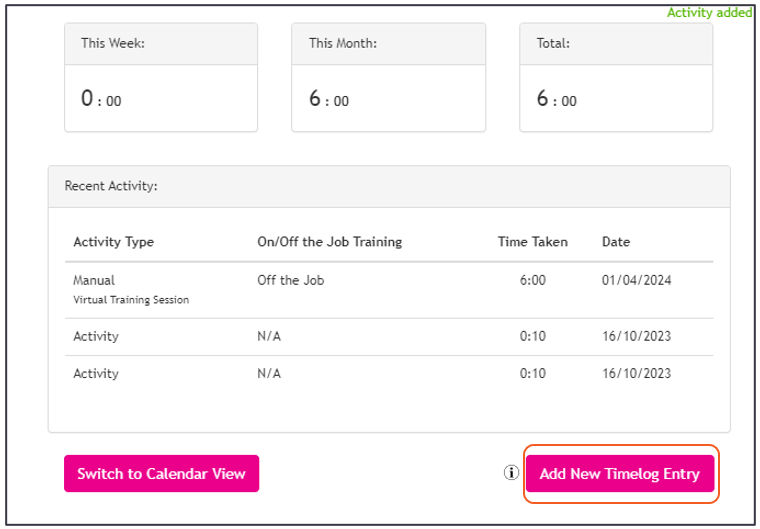
- Complete the required information, ensuring the correct course is selected, adding comments, and linking the correct evidence to strengthen time log entry, then click add activity.