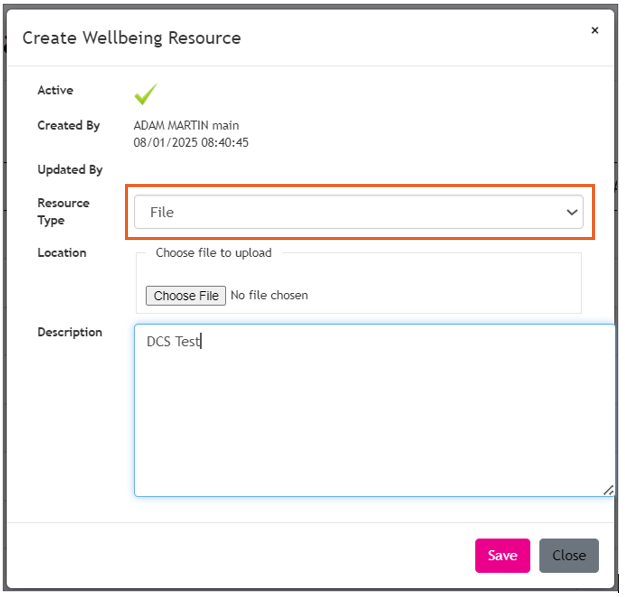How to Manage Wellbeing Resources for Apprentices
Overview
This guide will help you understand how to add and manage wellbeing resources, such as internal policies and procedures, ensuring all learners can access the information they need during their apprenticeship.
What Are Wellbeing Resources?
Wellbeing resources are tools or documents like policies, helpful guides, or links that support learners’ mental and physical health. These are available to all learners via the Wellbeing Resources section on their dashboard.
Who Can Manage These Resources?
Only users with the Master Admin role have permission to add, edit, or manage these resources.
Step-by-Step Instructions
- Log in to your Master admin account.
- Click on the Admin Menu to get started.
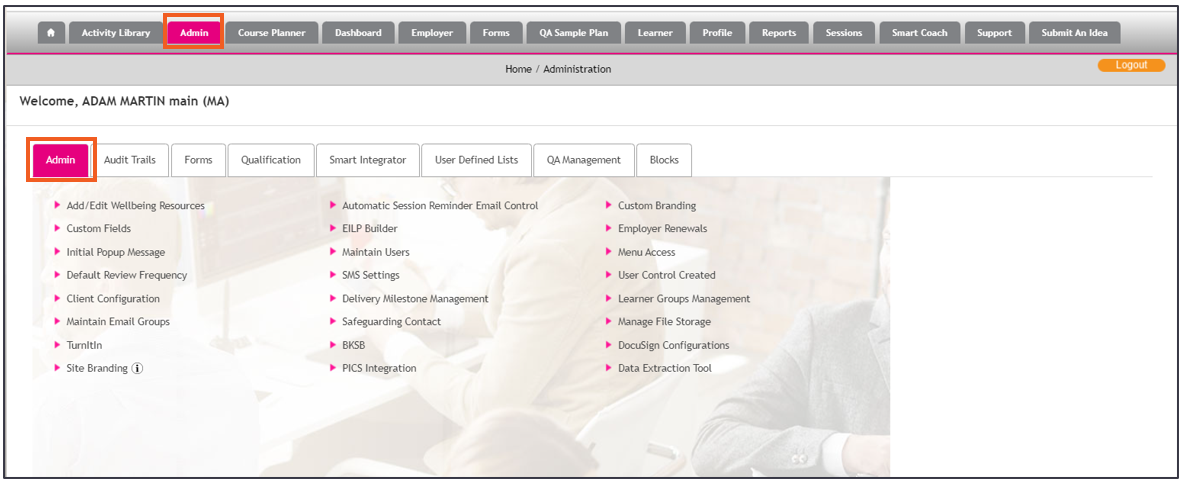
- Select the Admin Tab from the menu.
- Click on the option Add/Edit Wellbeing Resource.
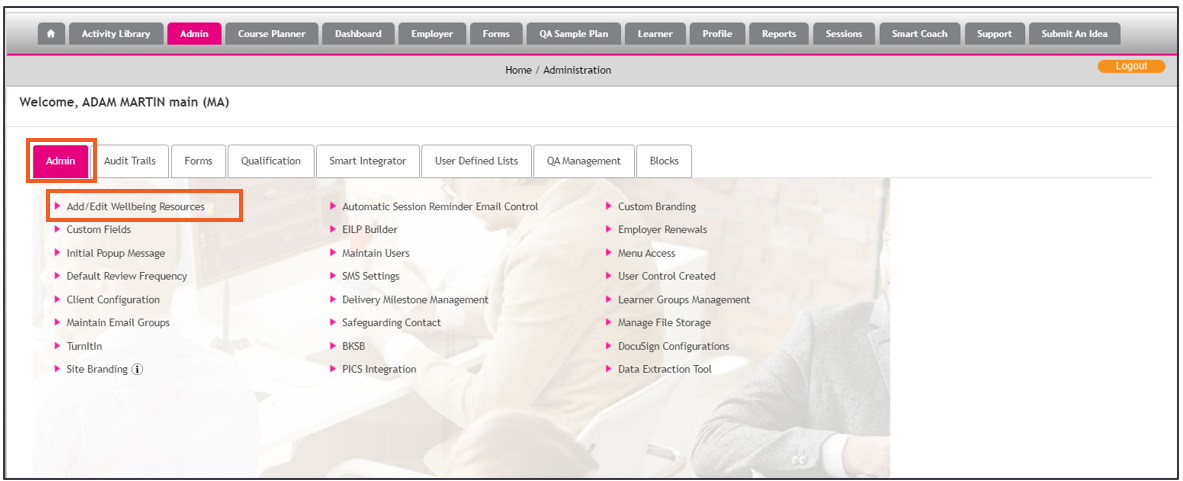
- View Existing Resources
- Deactivate a resource (hide it from learners).
- Reactivate a resource (make it visible again).
- Delete a resource (permanently remove it).
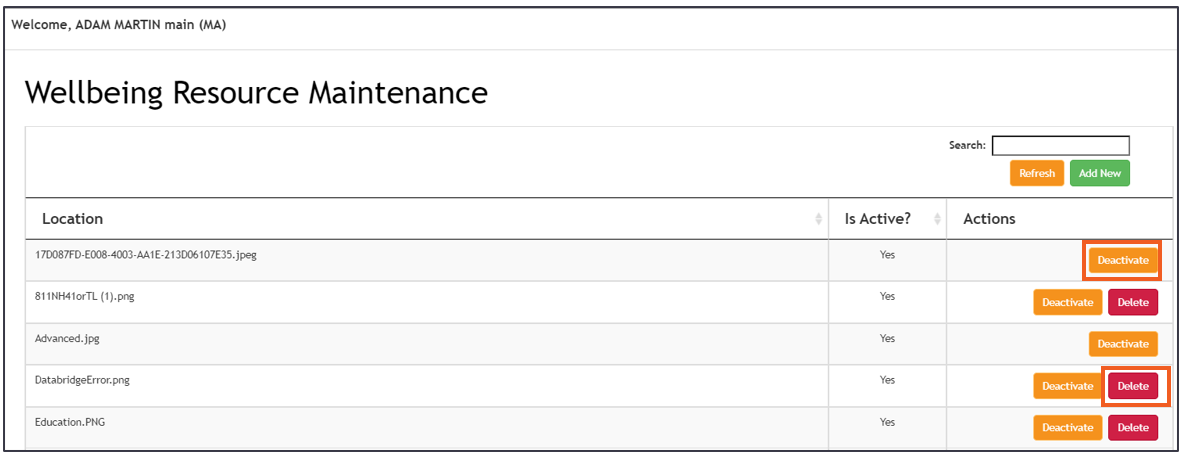
- Click the Add New button. A pop-up window will appear.
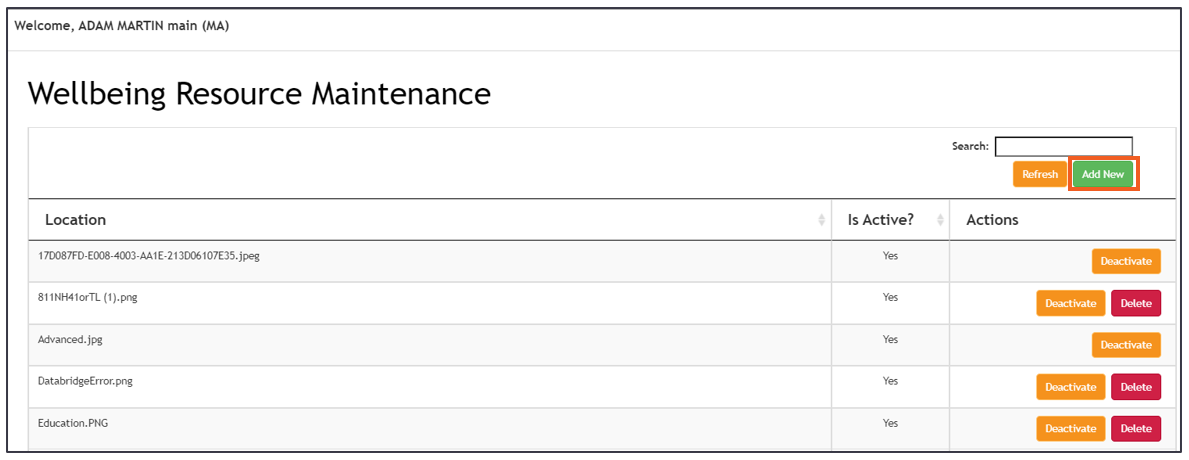
- In the pop-up, select the type of resource you want to add:
- File (e.g., PDF, Word document).
- URL Link (e.g., a web page or video).
- Use the drop-down menu to choose the type and follow the prompts to upload the file or paste the URL.