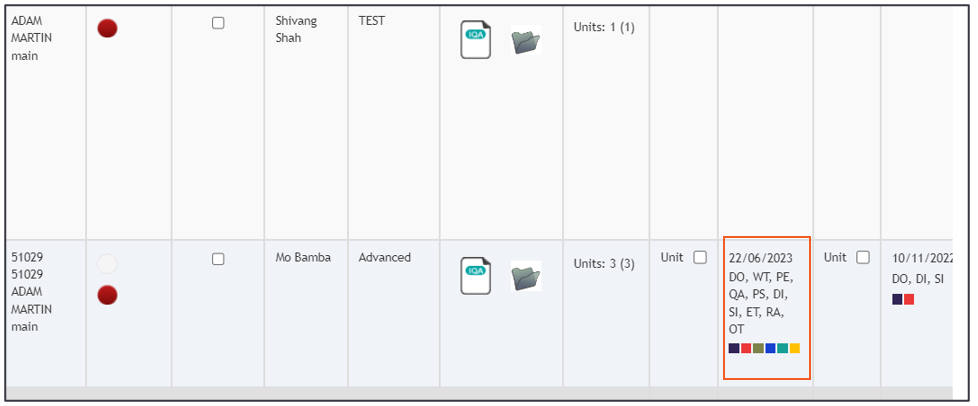IQA - Sample Plan - Apply Course Sampling & Final Checks
- When you log in as an IQA user, click on the QA sample plan from the grey navigation bar.
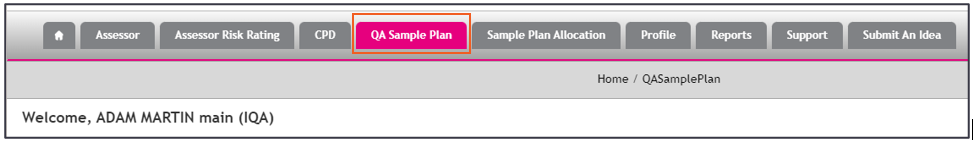
- Select the relevant course and associated sample plan from the two drop-down lists and filter.
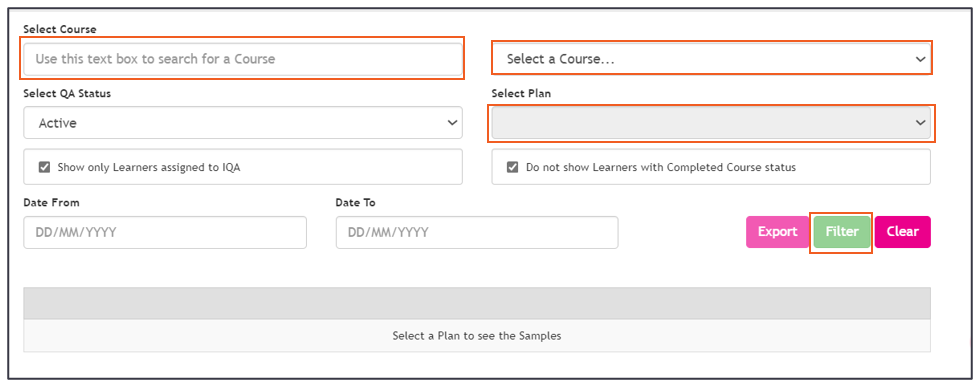
- Select the appropriate assessment methods and processes.
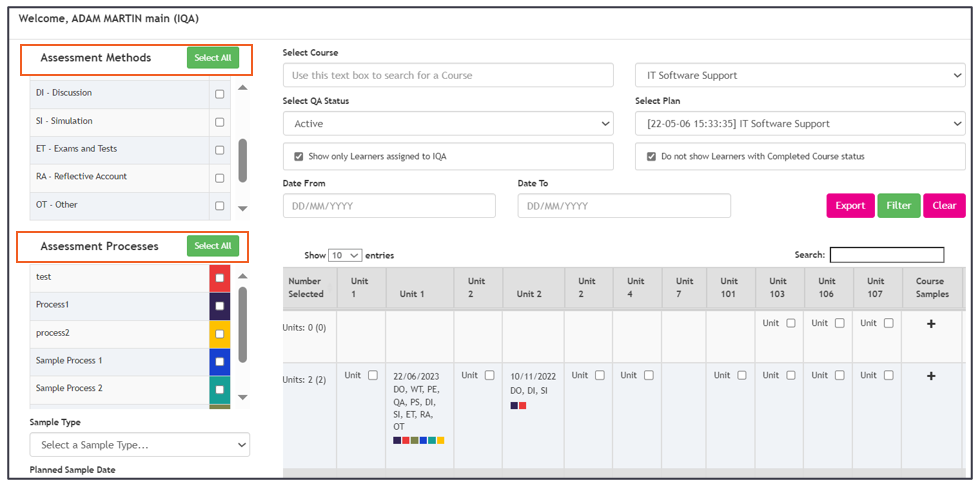
Note: Assessment methods are fixed and cannot be amended, and assessment processes are customisable and created by the master admin role.
- Select the appropriate Sample Type and Sample Date.
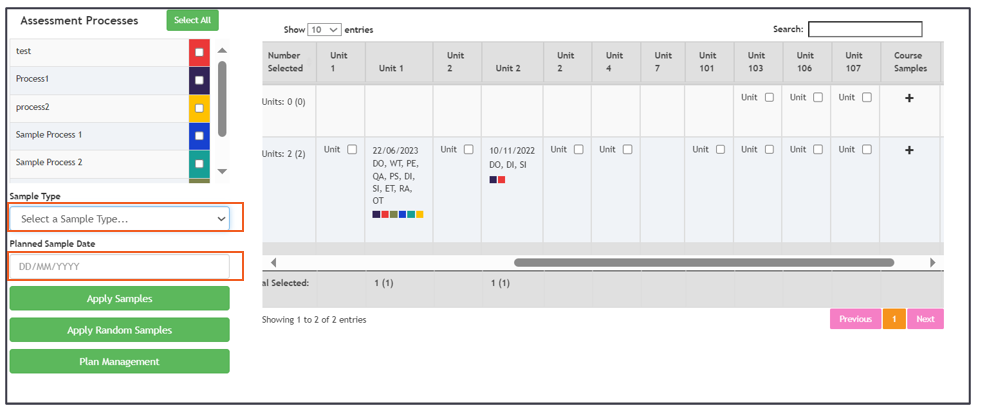
Note: Any IQA’s removed from a sampling plan will receive automated email confirmation of this removal detailing the sample plan the IQA has been removed from.
- Select the appropriate sample types for the course sample or final check and click Apply Sample.
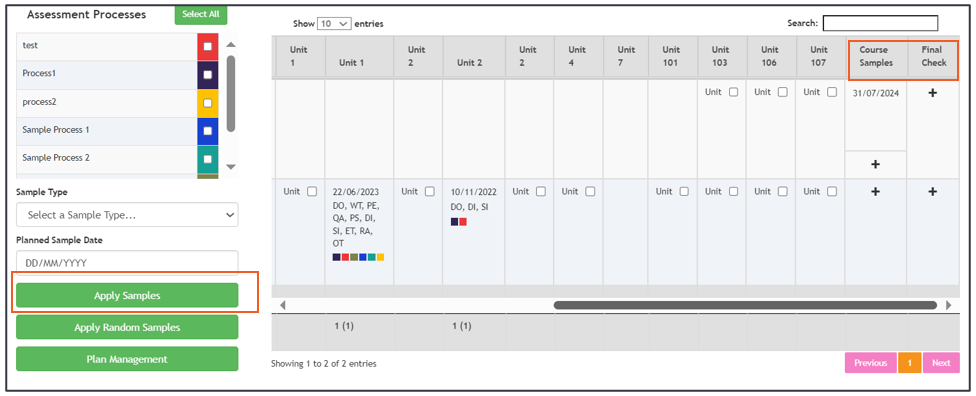
- Once selected the Course Sample will display the selected data.