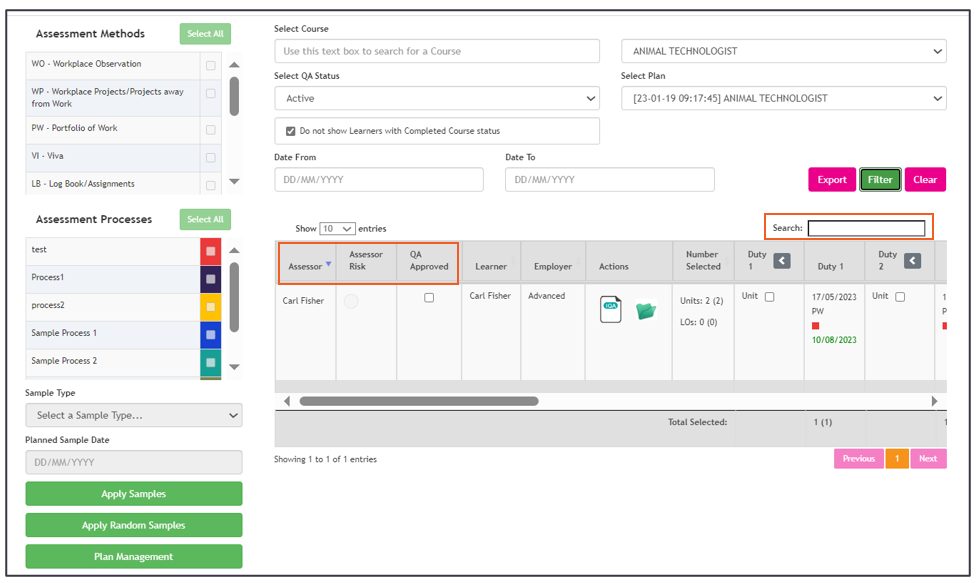IQA - Sample Plan Searches and Filters
- When you log in as a Master Admin or IQA user, click on the QA sample plan from the grey navigation bar.
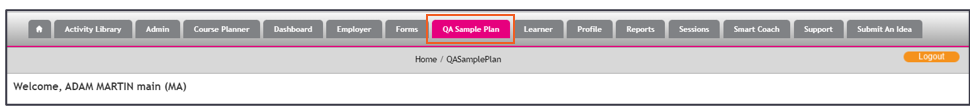
- Select the relevant course and associated sample plan from the two drop-down lists and filter.
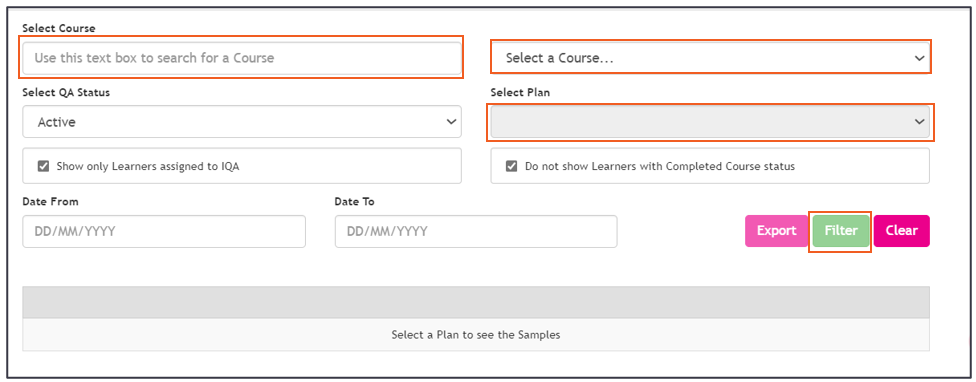
- Select QA status. Filter to display either: all learners, active learners, or QA-approved learners assigned to a sampling plan.
IQA’s can filter between a “Date From” and a “Date To” to display samples that fall into the selected date range.
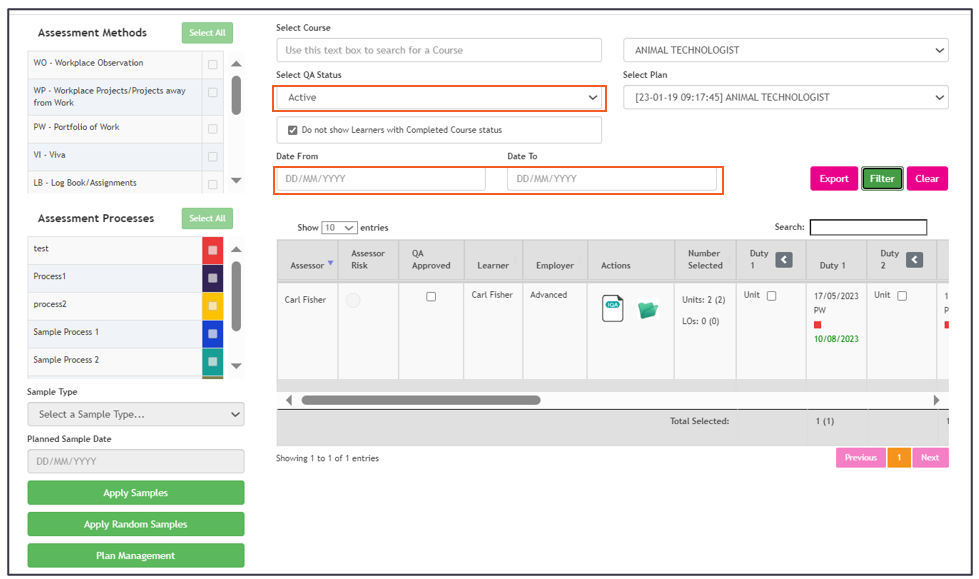
- Sample Plans can also be ordered by Assessor, learner or employer name. Clicking either header will order the sampling plan based on the name of the learner or name of the employer in ascending order, clicking again will display them in descending order.
- Selecting the search box will filter on the data within the sampling plan grid, e.g. Employer name or learner name or assessor name, the grid will auto filter. Delete the text to view all records.