Choose Units
OVERVIEW
Smart Assessor provides the opportunity for both the learner and the assessor to choose optional units .
PREPARATION
Understand the content of the different units available in the course/ standard and how these relate to the experience the learner is likely to be exposed to in the workplace.
USER RESTRICTIONS
The Learner and Users with access to the Learner Dashboard (except Employers) can view and contribute to this page.
DETAILS
- Navigate to the Learner Course Dashboard for the Qualification/ Standard that you want to view the unit selection for. Then select the Choose Units navigation tab.
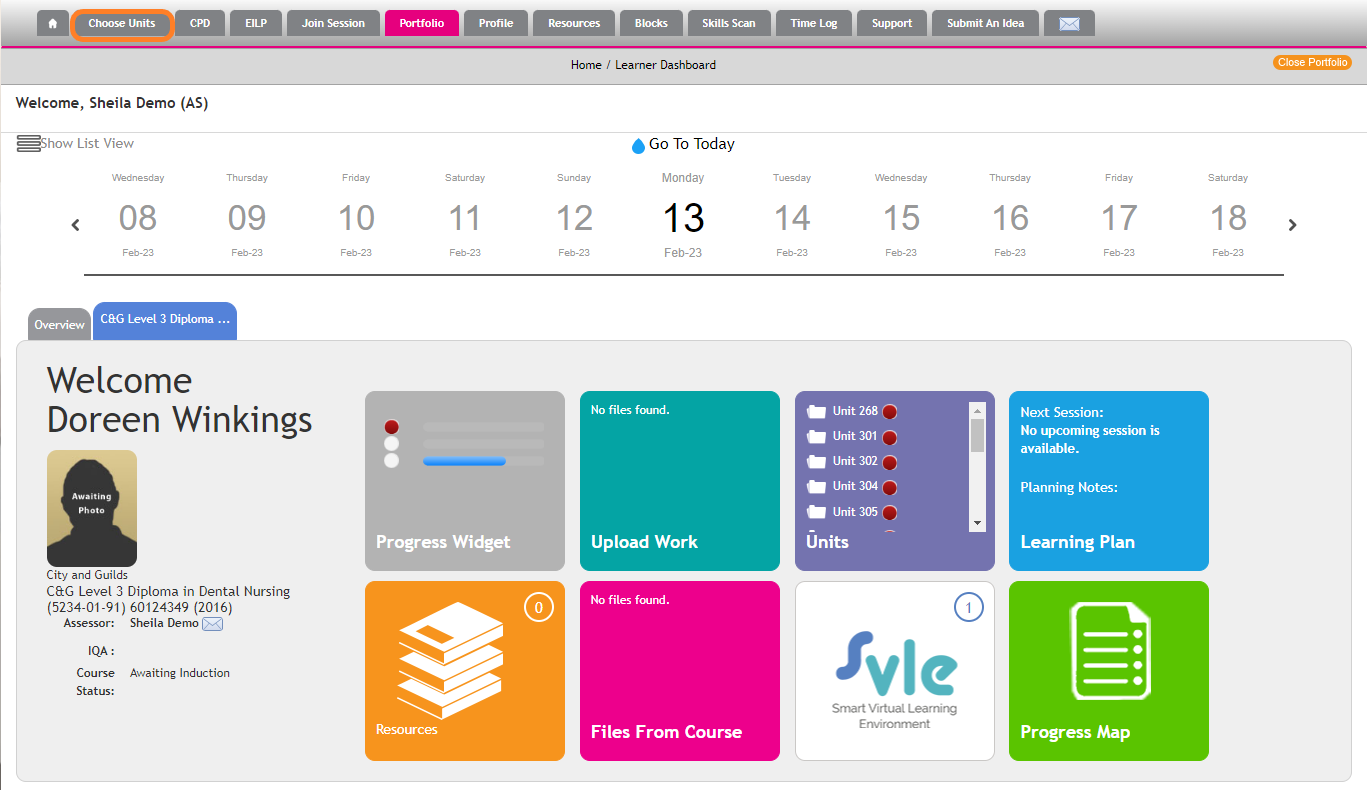
- You will be redirected to the Choose Units page.
- Some Qualification/ Standards are linked to Pathways. If this is the case, select the Pathway from the top of the page to see the relevant units for that pathway.
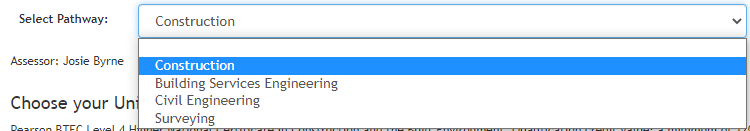
- The units available for that course are displayed in a table with details showing:
- Group
- Select
- Allocate to Other Assessor
- Unit Details
- Hours (GLH)
- Unit Level
- Point/ Credits
- Planned Unit Start Date
- Expected Unit Completion Date
- Select the plus icon next to a unit name to view additional details about that unit.
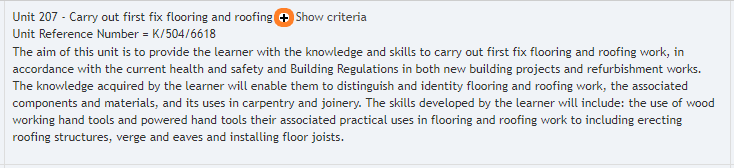
- Select the Show Criteria text next to the unit name to view the criteria for that unit.
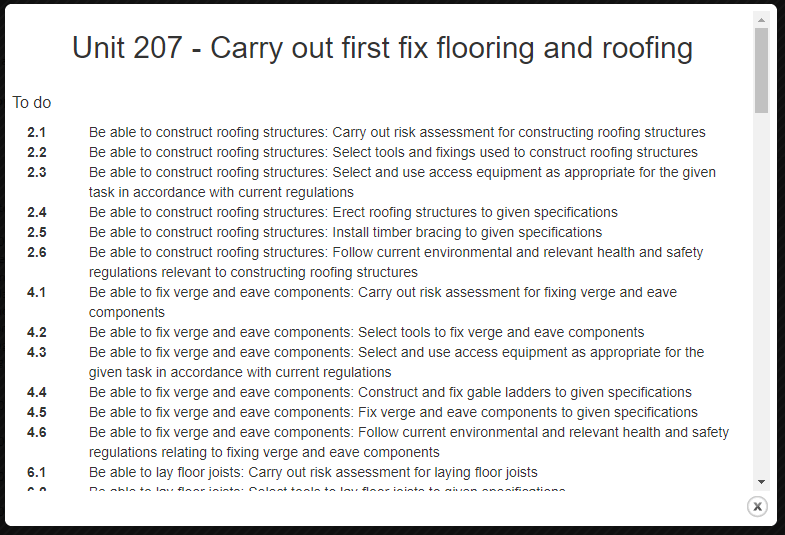
- Some units are mandatory and are automatically selected. Select the checkboxes for the optional units you wish to add to the learner qualification/ standard.
You can allocate a unit(s) to the primary/ secondary assessor if desired by selected the assessors name from the drop- down list.
Select Submit to Save your changes
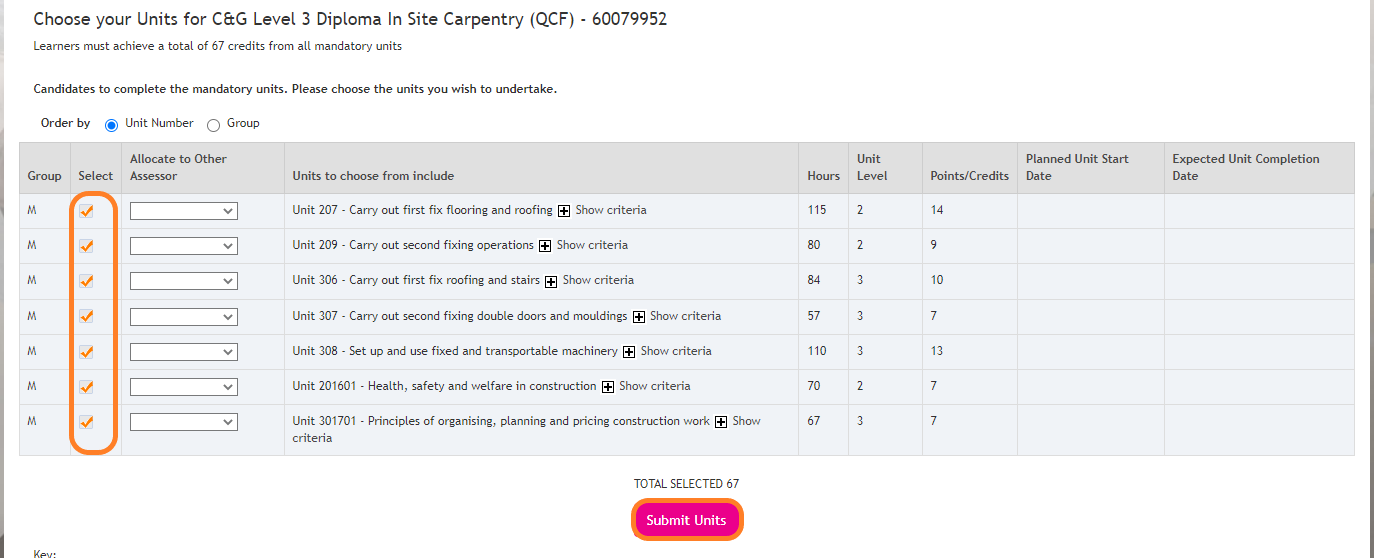
Where Credits are awarded for a Qualification, care must be taken to ensure the total number of credits are sufficient.
- All changes will be logged at the bottom of the screen.
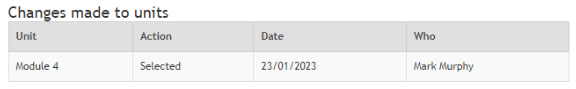
- Units selected will be available for mapping evidence to in the Evidence library for that course and will display in the Units and Progress Map tiles on the Learner Dashboard.
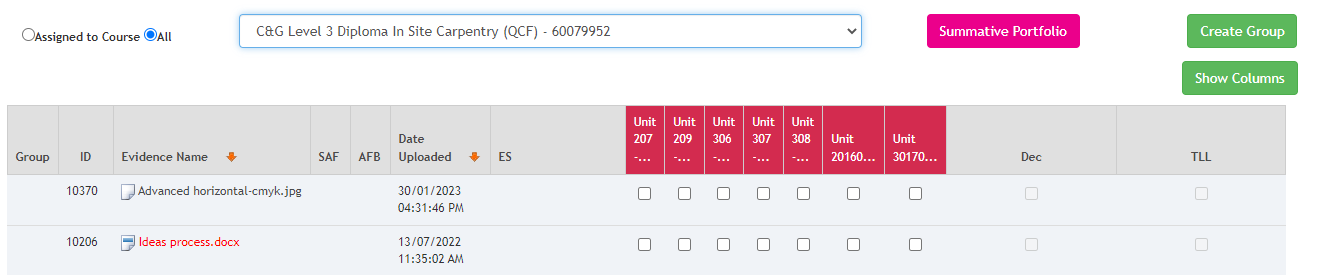
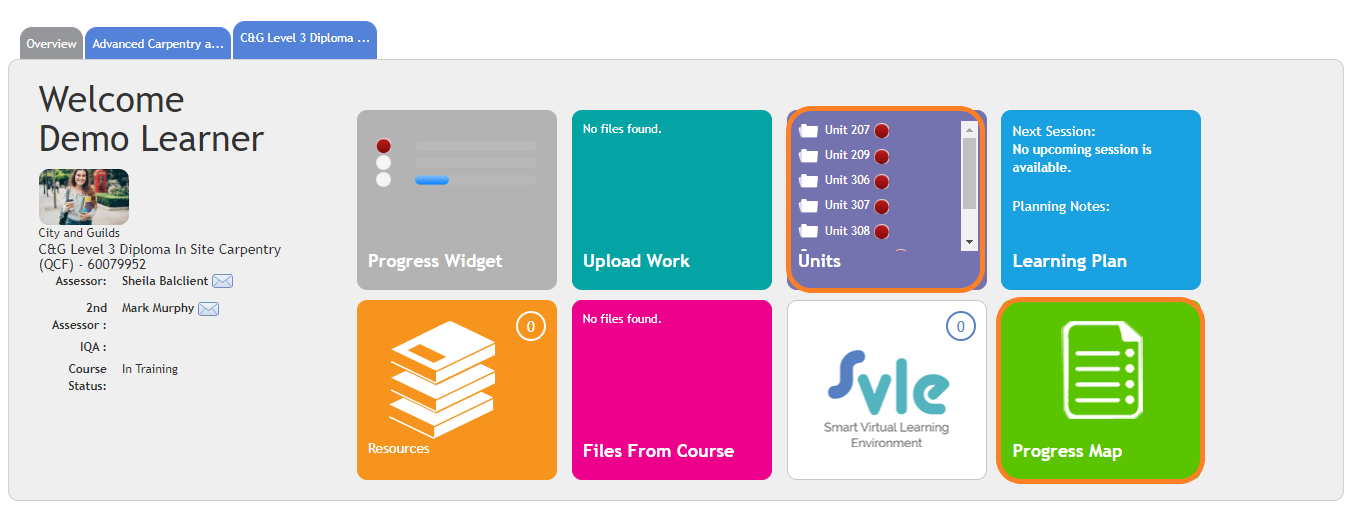
Progress will be measured against those selected units.
If a Unit is deselected in the Choose Units page any existing mappings against that unit will be lost.
