Cloning Standards & Qualifications

Clone Course
The ‘clone’ functionality is available for customers that offer more than one version of the same basic course.
Clone Standard
To clone a Standard, click the ‘clone’ button on the details page of the Standard. This can also be found in the Standard action menu on the list page.
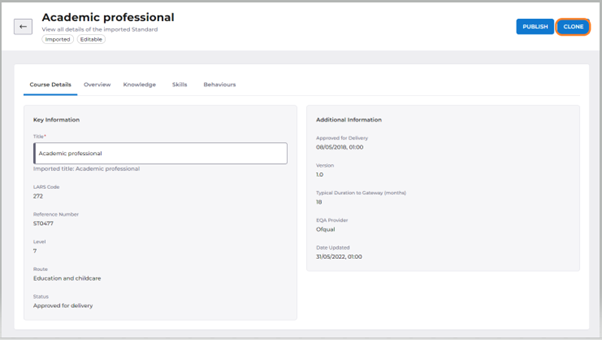
This will open a tray with details of the Standard that you are copying that you may want to change when making the copy.

When cloning a course, you must give the new course that you are creating a unique reference number to save it. It is also advisable to change the LARS code of the course since you cannot have two active courses in Smart Assessor with the same LARS code.
Click ‘Clone’ and the copy you have made will be added to your list of Standards.
Clone Qualification
The ‘clone’ functionality is available for customers that offer more than one version of the same basic qualification. To clone a Qualification, click the ‘clone’ button on the details page of the Qualification. This can also be found in the Qualification action menu on the list page.
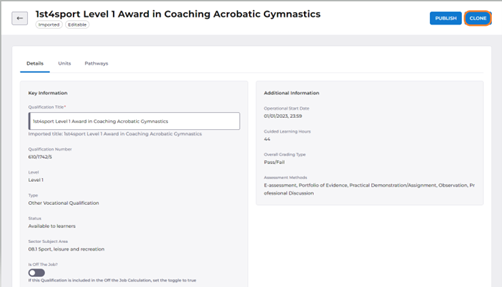
Clicking the ‘Clone’ button will open a tray containing the Qualification title and the Qualification number. The title can be changed here if needed. The number must be changed to a unique number as there cannot be two Qualifications with the same Qualification number.

Click ‘Clone’ to clone the qualification.
Please note that any changes made to the original qualification will be reflected in the clone.
