Subcontractor Details
When you select the Subcontractor Details menu item, you will be redirected to the Subcontractor Details page.
Here you can enter details of any Subcontractors that are involved in the delivery of the Training Plan for an Apprentice. In future development, you will be able to select Subcontractor(s) against a Learner’s Course and these details will then pull through to the Training Plan report.
Select the Add New button to add a Subcontractor, this will open a modal where you can enter details of the Subcontractor. The only mandatory field is the Company Name.
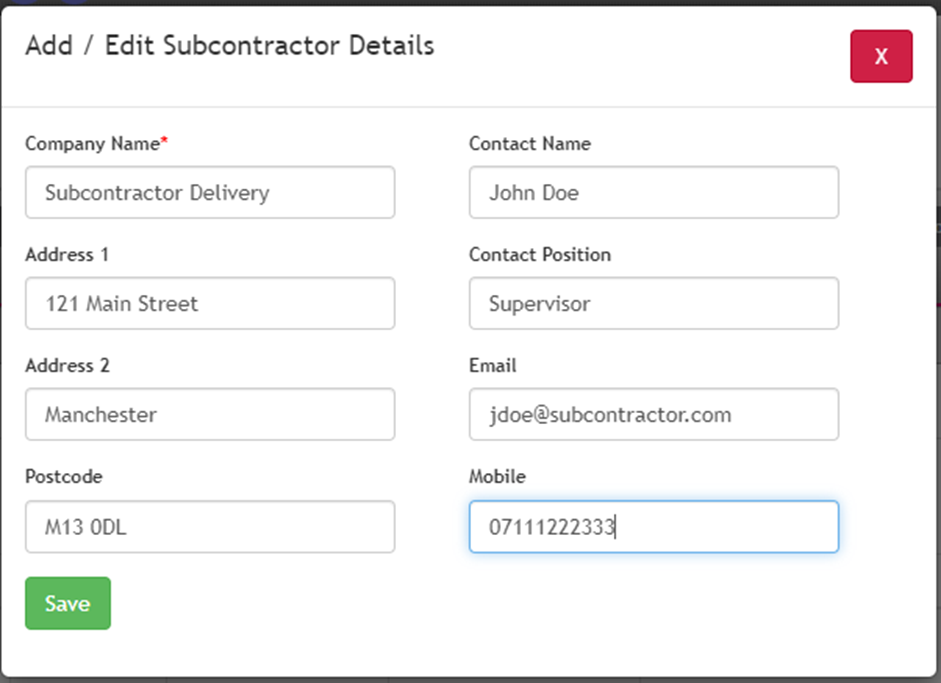
Once you have completed the details select Save and the record will be displayed in the table.
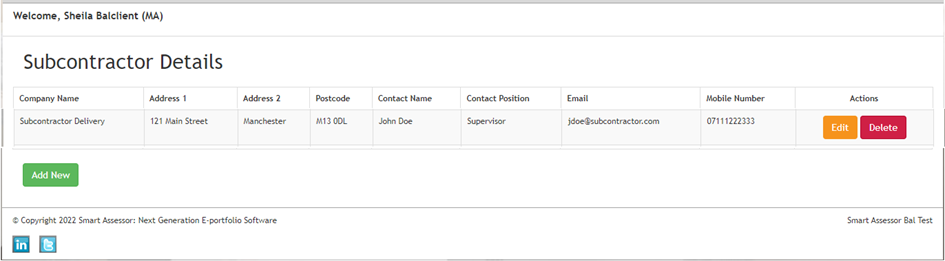
Action buttons are displayed at the end of the row to allow you to Edit/ Delete the Subcontractor record.
Subcontractors can be added to a Learner's Course and will then pull through to the Training Plan.
