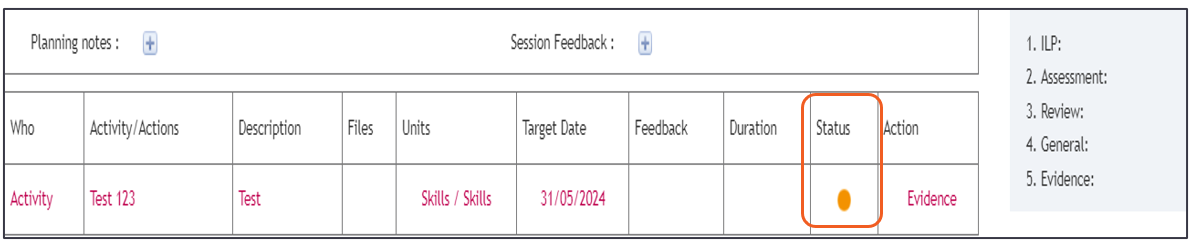Completing Assigned Activities
- After logging in using learner credentials, click on the Actions & Activities tile.
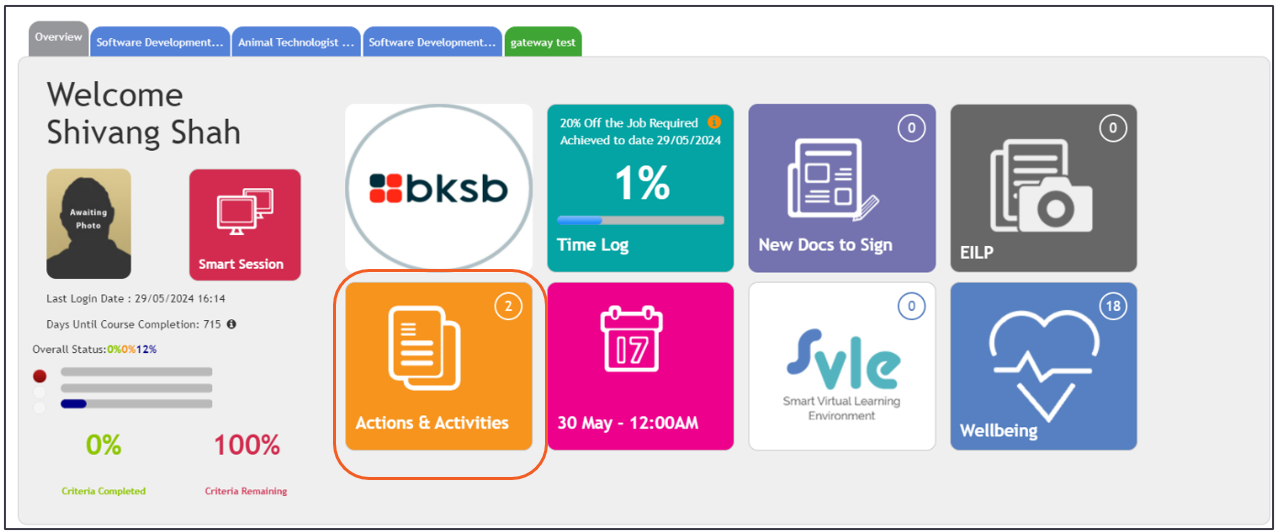
- Click on the appropriate Action name.
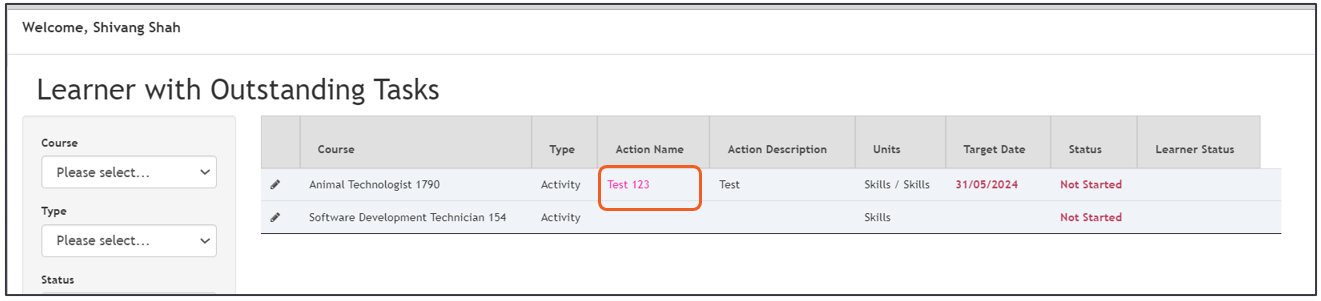
- Click on the Evidence and upload the evidence.

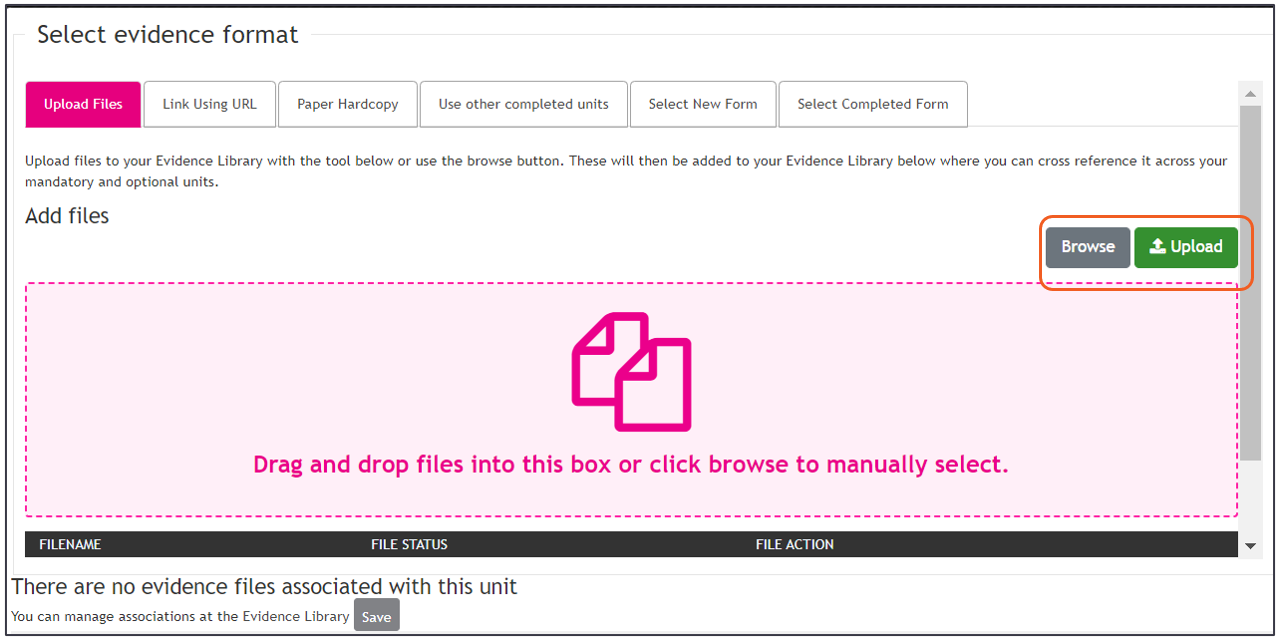
- Fill the evidence declaration and click on the save.
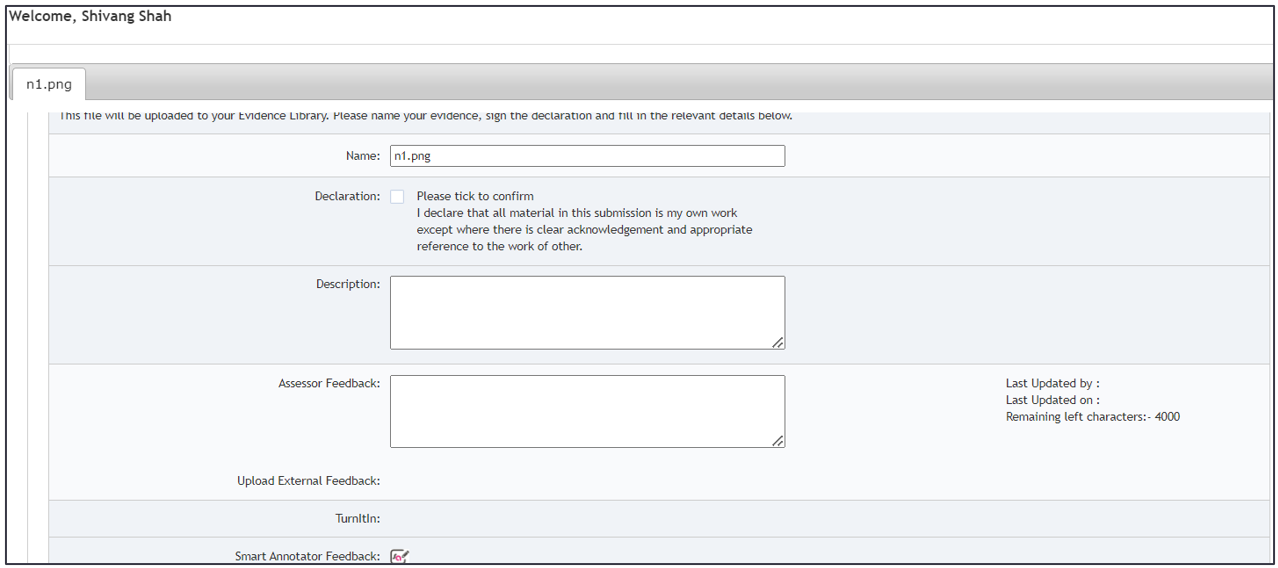
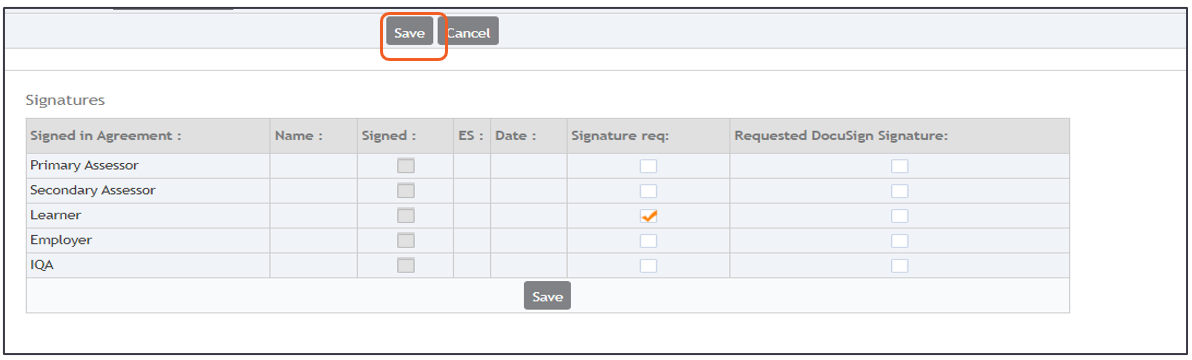
- After submitting the evidence, there is a change in status, which confirms that the activity has been completed by the learner, and we are waiting for feedback from the assessor.