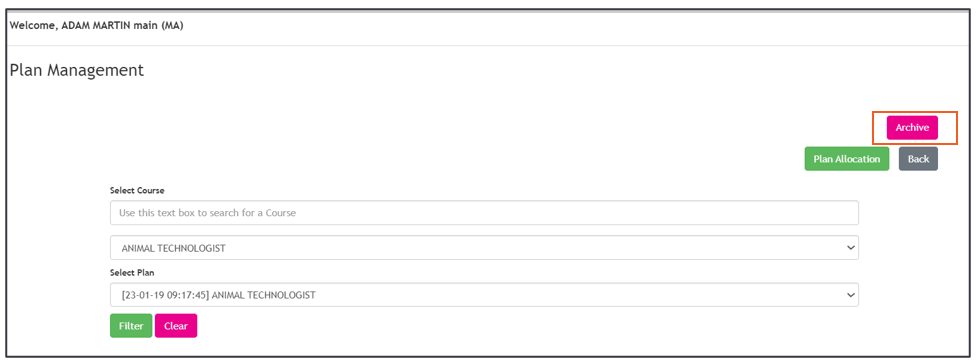IQA - Archiving Sample Plans
- When you log in as a Master Admin user, click on the QA sample plan from the grey navigation bar.
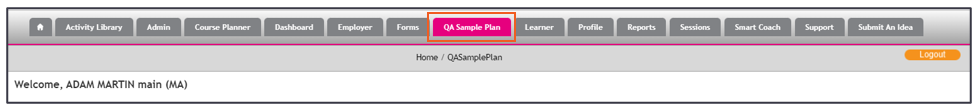
- Select the relevant course and associated sample plan from the two drop-down lists and filter.
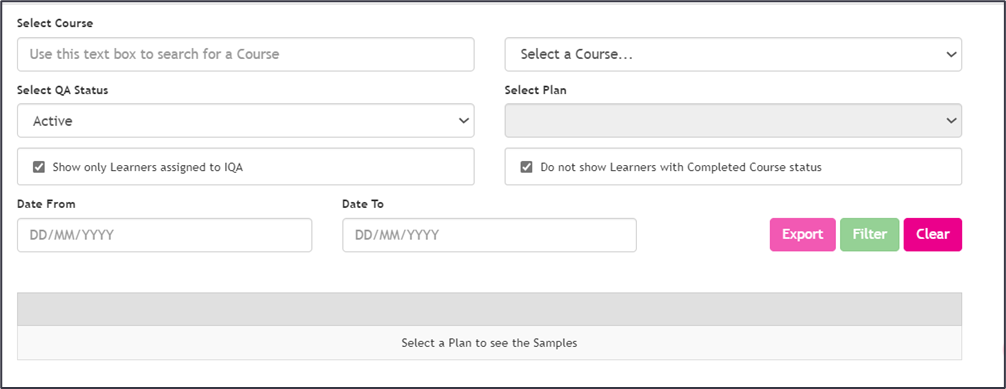
- With the course and sample plan selected, click the button named Plan Management located at the bottom left of the page.
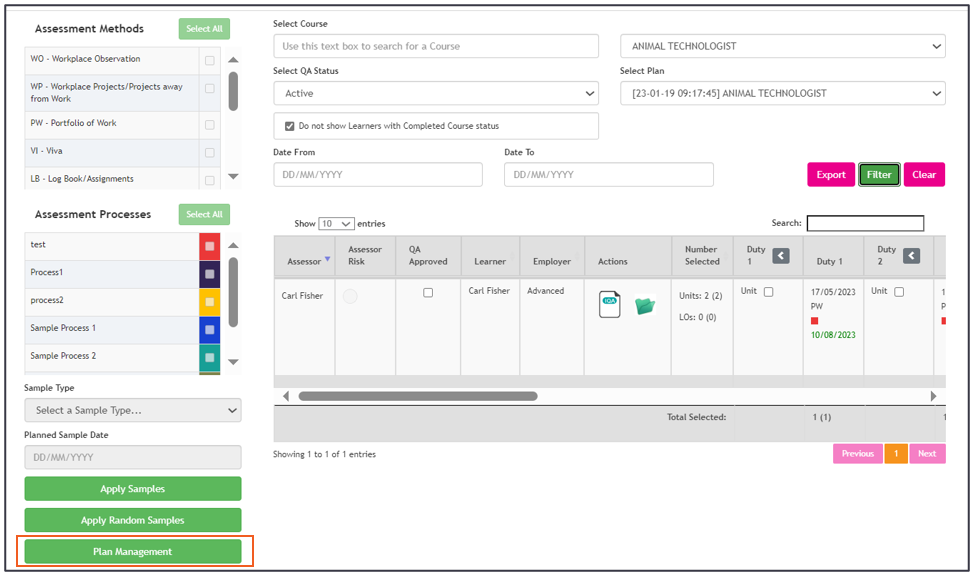
- The plan management page will load. Sample plans can be archived if no longer required by clicking the Archive button.