How to Create and Book Block Courses for Learners
What’s This For?
This guide helps Assessors create, manage, and book Block Courses for students. You can set up rules like when the course starts, where it will happen, or if students need to complete another block first.
What Do You Need?
- You can book blocks for individual students or groups.
- If booking for groups, make sure you’ve already created the group.
Step-by-Step Guide
- On the Grey Ribbon, click the Block Tab.
- Here, you can view all the blocks that have already been created.
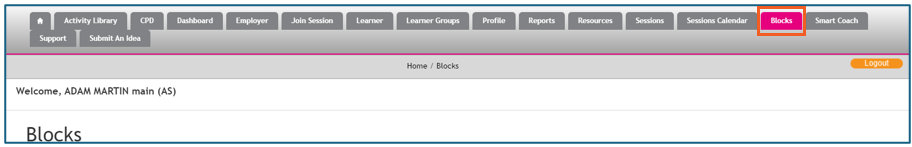
- To see all the scheduled instances of a block, click the View Instances button.
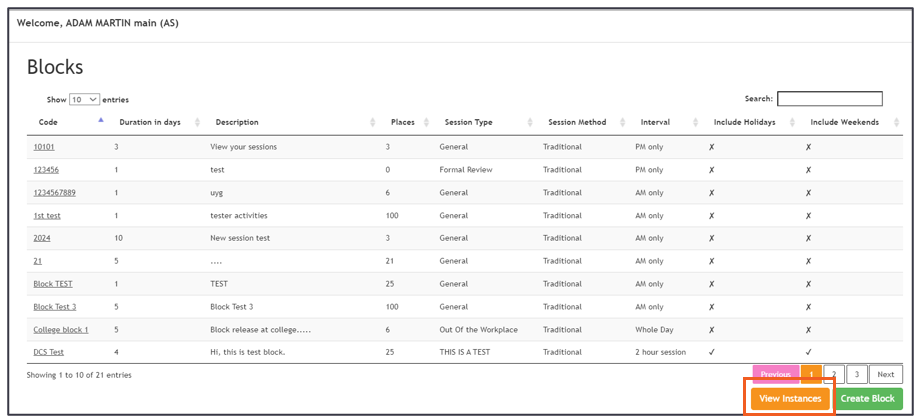
- To schedule a new block session, click Create Instances.
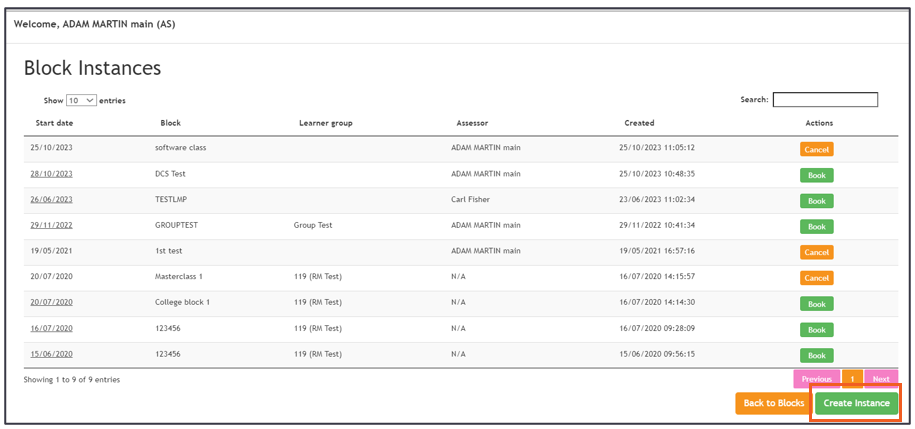
- Choose a Block to Book:
- From the drop-down list, choose the block you want to book.
- Assign the block to the relevant course and fill in any additional details.
- You can assign the block to:
- Individual students, or
- A Group of students (make sure the group is set up first).
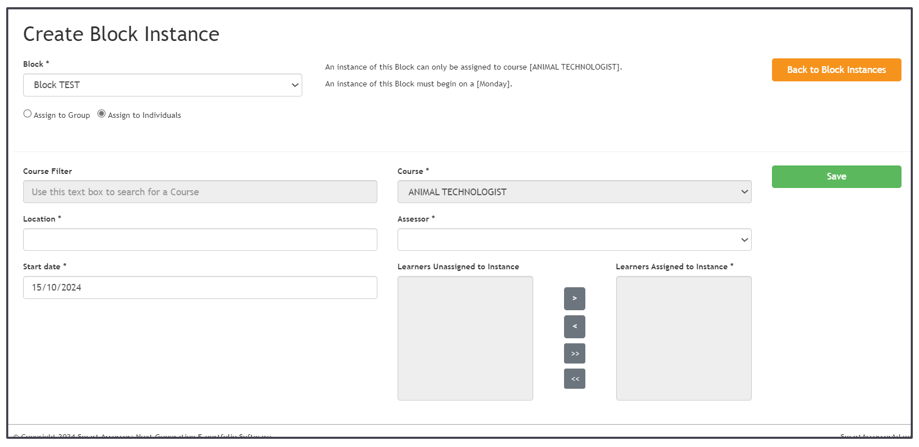
- Confirm Sessions:
- Before finalizing, double-check the details of the session.
- Make sure everything is correct and click Confirm to book it.
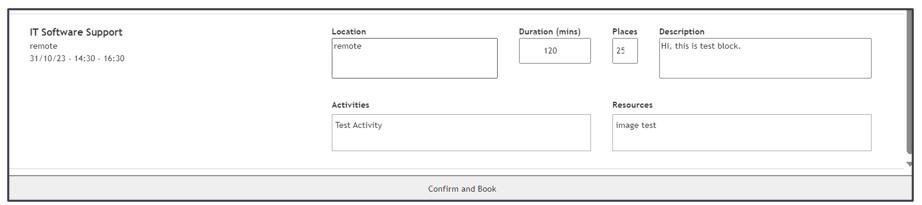
Why Use Block Courses?
- Easy to manage and reuse for multiple students.
- Ensures students follow the correct sequence of courses.
- Simplifies booking for individuals or groups.
