Notifications - keeping your standards and qualifications up to date!

Logging in
To gain access to the Standards and Qualifications module, you need to have your account activated by our support team - please raise a ticket with the support desk for this.
To log in to the Standards and Qualifications Module, navigate to https://app.smartskillshub.co.uk/ .
Notifications
If you subscribe to notifications, you will receive notifications when courses that you have imported have been retired or when new versions of courses are available. These notifications contain links to the relevant courses to enable easy access to take any action you need.
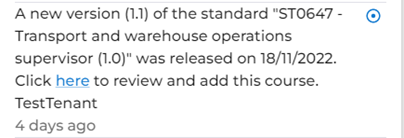
In this article we will explain how to subscribe to, and manage, notifications, so that you don't miss any important updates.
Subscribe to notifications
To subscribe to notifications, click on notifications at the top of the screen.
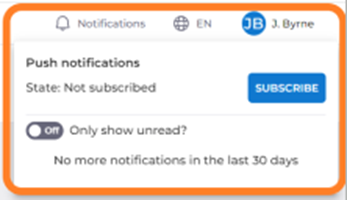
There you will have the option to subscribe to notifications and add a subscription name for your browser. The same process applies to unsubscribe at any time.

