Creating an EQA and Assigning Learners
As a Master Admin, navigate to 'Admin' > 'Maintain Users'. From here, select 'Create User'.
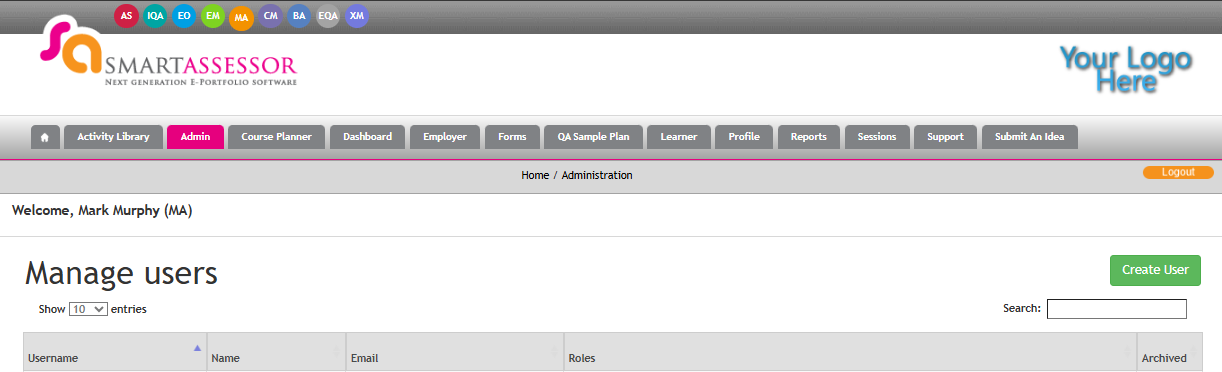
Fill in the user details, such as name, email address and phone numbers as required. Ensure the 'EQA' role is selected as the role.
Once all required details have been entered, select 'Update'. This will save the details for the user and load the 'Maintain Users' page again. Find the new EQA user in the list and drill into their details. There will be a 'Learners' button to select.
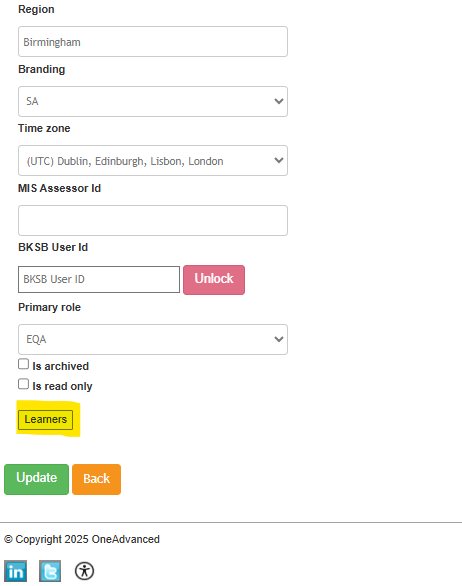
A pop-up will open where a course will first need to be selected. This will then load a list of the learners associated with the course. The learners can then be selected to be assigned to the EQA. Please note, the EQA will have access to all courses in the portfolios of their assigned learners.
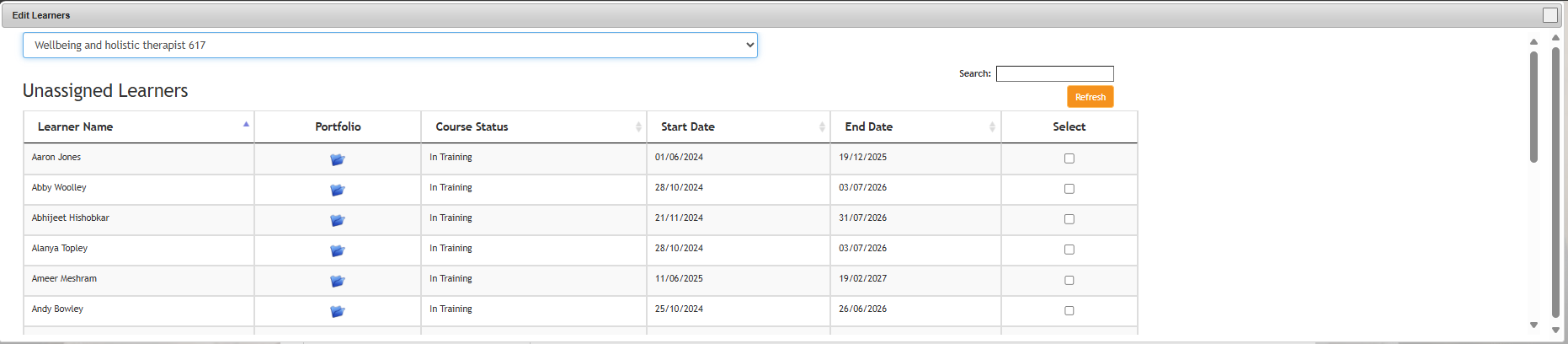
Once all necessary learners have been assigned, close the pop-up with the button in the top-right corner and select 'Update' again.
